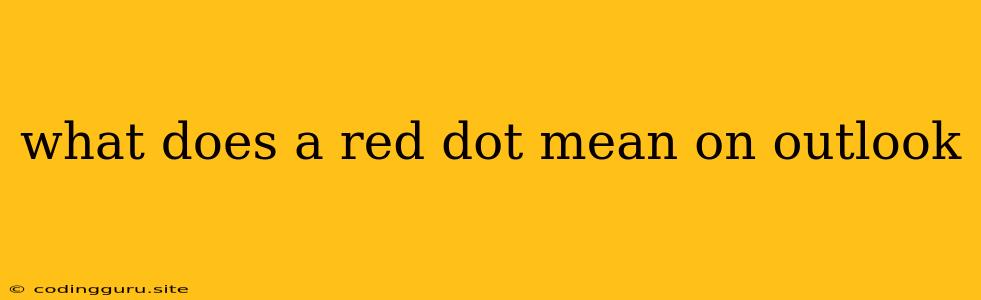What Does a Red Dot Mean on Outlook?
Have you ever noticed a red dot on your Outlook app? It's like a little notification, but what does it actually mean? This red dot can be a bit puzzling, especially if you're not sure what it signifies.
Fear not! This little red dot isn't a sign of trouble, but rather a helpful indicator. It's a visual cue letting you know there's something new, something that requires your attention within your Outlook account. Let's break it down:
What triggers the red dot?
The red dot on your Outlook app indicates the presence of unread emails in your inbox. It's a handy reminder to let you know you have messages waiting for you.
Where can I find this red dot?
The red dot typically appears in a few locations within the Outlook app:
- Outlook Desktop App: You'll find it on the Outlook icon, usually in the taskbar or the system tray.
- Outlook Mobile App: It's visible on the Outlook app icon itself, on the notification bar, or sometimes in the app's main screen.
Why does it show up?
The red dot appears when you have unread emails in your inbox. Even if you have read most of your messages, a single unread email will trigger the red dot.
How can I get rid of the red dot?
The easiest way to get rid of the red dot is to simply open and read all your unread emails. Once all messages have been marked as read, the red dot will disappear.
Tips for managing the red dot:
- Mark emails as read: If you're not ready to read an email, but you don't want the red dot to appear, you can mark the email as read. This way, the notification won't distract you.
- Filter your inbox: Use Outlook's filter options to prioritize important emails and keep the red dot to a minimum.
- Customize notifications: Some Outlook versions allow you to adjust notification settings. You can choose to receive notifications only for specific senders, or only for emails marked as important. This helps you control how the red dot is triggered.
Conclusion
The red dot on your Outlook app serves as a simple yet effective visual cue to alert you about unread emails. Don't be intimidated by it, it's simply a helpful reminder that you have new messages waiting for you. By understanding the purpose of the red dot and utilizing the tips above, you can easily manage your Outlook notifications and focus on what matters most!