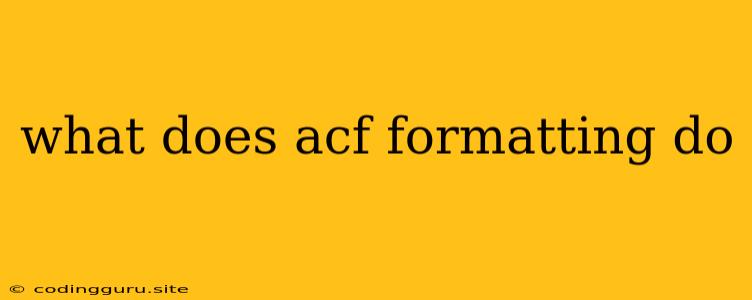What Does ACF Formatting Do?
The term "ACF formatting" is likely referring to the Advanced Custom Fields (ACF) plugin for WordPress, a popular tool for creating and managing custom fields and data in your WordPress website. While ACF itself doesn't directly format content, it provides a robust framework that allows you to manipulate and display data in various ways, including formatting.
How does ACF contribute to content formatting?
ACF's role in formatting lies in its flexibility and control over how you display and present data on your website. Here's how it empowers you:
- Custom Fields: ACF lets you create custom fields for your posts, pages, and other content types. These fields can store different types of data, including text, images, dates, and even complex data structures.
- Data Storage and Retrieval: ACF handles the storage and retrieval of the data you input into these custom fields. This means you can access and utilize the data programmatically for dynamic content display.
- Field Types and Options: ACF offers a wide array of field types, including:
- Text Fields: For basic text input.
- Rich Text Editors: For formatted text with features like bolding, italics, and lists.
- Image and Media Fields: For uploading and displaying images and other media.
- Relationship Fields: For linking content to other posts or pages.
- Repeater Fields: For creating repeating groups of data.
- Flexible Content Fields: For building dynamic content layouts.
Examples of ACF Formatting
Let's look at some common examples of how ACF can impact content formatting:
- Displaying a custom address: You could create a custom field for "Address" using ACF, and then use PHP or a template snippet to display the address on your website in a specific format, like "Street Address, City, State Zip Code."
- Creating a custom product description: Use ACF to add a "Product Features" field with a rich text editor. This allows you to format the description with headings, lists, and other styling elements.
- Displaying related articles: By using the "Relationship" field type, you can link a blog post to related articles. You can then use ACF to display a "Related Articles" section on your post page, potentially with custom formatting like bolding or colored links.
How to Use ACF for Formatting
While ACF itself doesn't directly format content, it allows you to control the display of data through various means:
- Custom PHP Functions: Write custom PHP functions to fetch and format data from your ACF fields. This gives you complete control over the output.
- ACF's "Frontend Formatting" Options: Some field types in ACF have options to customize the display on the frontend. For example, the "Image" field type offers options for image size, alignment, and cropping.
- Theme Integration: Customize your theme's templates or create custom template files to integrate ACF data and apply the desired formatting.
Why Use ACF for Formatting?
- Flexibility: ACF gives you the power to structure your content in unique ways and adapt to your website's specific needs.
- Content Consistency: Ensure consistent formatting across your website by applying the same formatting rules to ACF fields.
- Code Reusability: Using functions or snippets to format ACF data allows you to reuse the formatting logic across different parts of your website.
- Ease of Management: ACF's user-friendly interface simplifies the process of creating, managing, and updating custom fields, making formatting adjustments easier.
Conclusion
While ACF itself doesn't provide direct formatting tools, it acts as a foundation for customizing how you display data on your website. Its flexibility, custom field options, and integration with WordPress themes empower you to control the formatting and presentation of your content, enhancing the overall user experience.