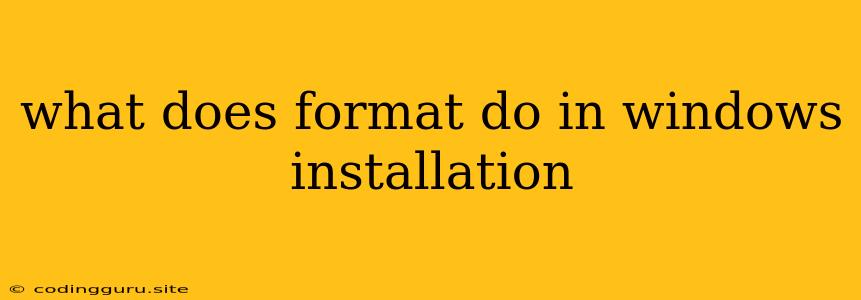What Does "Format" Mean in Windows Installation?
When you embark on installing Windows on your computer, you might encounter the term "format." This can seem intimidating, especially if you're not familiar with the process. In this article, we'll demystify what "format" means during a Windows installation and why it's a crucial step.
The Essence of Formatting
In essence, format refers to the process of preparing your hard drive (or a specific partition on it) to receive a new operating system like Windows. Think of it as wiping the slate clean and getting your drive ready to house the new system files.
Here's what happens during formatting:
- Data Erasure: Formatting erases all existing data on the drive, making it empty. This is essential because Windows needs a clean space to install its files.
- File System Creation: Formatting creates a file system on the drive, which is a way of organizing and storing files. Windows uses NTFS (New Technology File System) as its default file system, though some older versions might use FAT32.
- Partitioning: Formatting often involves partitioning, which means dividing your hard drive into different sections. This can be useful for organizing data, installing multiple operating systems, or creating dedicated spaces for specific applications.
Why is Formatting Necessary?
- Clean Installation: Formatting ensures a clean installation of Windows. This can be crucial for resolving issues with an existing operating system, getting rid of malware, or simply starting fresh.
- Compatibility: Windows needs a specific file system to operate correctly. Formatting ensures that the chosen drive is compatible with the Windows installation.
- Performance: While not the primary reason, formatting can sometimes improve system performance, especially if your drive is heavily fragmented.
Formatting and Data Loss
It's crucial to understand that formatting erases all data on the chosen drive or partition. Therefore, back up your important data before formatting. There are several ways to back up your data, including using external hard drives, cloud storage services, or backup software.
Choosing the Right Formatting Option
During Windows installation, you'll often be presented with options for formatting. The most common options include:
- Quick Format: This is a faster option that simply writes over the file allocation table (FAT) on the drive. However, it doesn't actually erase all data and may leave your data vulnerable to recovery.
- Full Format: This option completely erases all data from the drive, making it much harder to recover. It's often the preferred choice for a fresh, clean installation.
Conclusion
Understanding what "format" means during a Windows installation is essential for making informed decisions about your computer. While it might seem intimidating, formatting is a crucial step that ensures a clean, stable, and efficient Windows installation. Remember to back up your data before formatting to avoid any data loss, and choose the formatting option that best suits your needs.