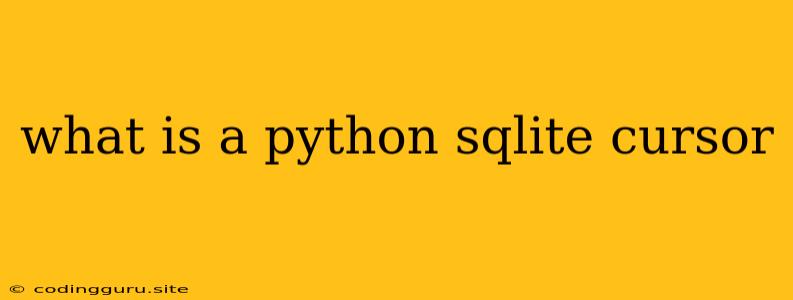What is a Python SQLite Cursor?
When working with databases in Python, the SQLite cursor serves as a bridge between your Python code and the SQLite database. It's an essential element for interacting with the database and carrying out essential operations like retrieving, inserting, updating, or deleting data.
Think of a cursor as a pointer that helps you navigate and manipulate data within your SQLite database. It allows you to execute SQL commands and process the results.
Understanding Cursors: A Simple Analogy
Imagine a library with countless books. To find a specific book, you need a way to browse the shelves. The cursor is similar to that. It allows you to "move" through the database, accessing and modifying data as needed.
How to Use a Cursor in Python
To use a cursor, you first need to establish a connection to your SQLite database. Once you have a connection object, you can create a cursor using the cursor() method:
import sqlite3
# Connect to the database
conn = sqlite3.connect('mydatabase.db')
# Create a cursor object
cursor = conn.cursor()
Now, you can execute SQL commands using the execute() method of the cursor:
# Create a table
cursor.execute('''CREATE TABLE IF NOT EXISTS customers (
id INTEGER PRIMARY KEY,
name TEXT,
email TEXT
)''')
To fetch the results of a query, you can use the fetchone(), fetchall(), or fetchmany() methods:
# Fetch all rows from the customers table
cursor.execute("SELECT * FROM customers")
customers = cursor.fetchall()
# Print the fetched data
for customer in customers:
print(customer)
Advantages of Using a Cursor
- Efficient data retrieval: Cursors provide a structured way to retrieve data from the database, making it easier to process and manage large datasets.
- Flexibility: You can execute various SQL commands using a cursor, allowing for diverse data manipulation and analysis tasks.
- Error handling: Cursors help identify and manage potential errors that might occur during database operations.
Common Cursor Operations
Here are some common operations you can perform using a cursor:
- Executing SQL queries:
cursor.execute(sql_query) - Fetching data:
cursor.fetchone(),cursor.fetchall(),cursor.fetchmany(n) - Committing changes:
conn.commit() - Closing the connection:
conn.close()
Example: Inserting Data with a Cursor
import sqlite3
# Connect to the database
conn = sqlite3.connect('mydatabase.db')
# Create a cursor object
cursor = conn.cursor()
# Insert data into the customers table
cursor.execute("INSERT INTO customers (name, email) VALUES ('John Doe', '[email protected]')")
# Commit the changes
conn.commit()
# Close the connection
conn.close()
Understanding Cursor Methods: A Breakdown
cursor.execute(sql_query):
- Purpose: Executes an SQL query.
- Usage:
cursor.execute("SELECT * FROM customers") - Output: The result of the query, usually as a list of tuples or a single tuple.
cursor.fetchone():
- Purpose: Retrieves the next row from the query results.
- Usage:
row = cursor.fetchone() - Output: A single tuple representing a row from the database.
cursor.fetchall():
- Purpose: Retrieves all rows from the query results.
- Usage:
rows = cursor.fetchall() - Output: A list of tuples, each representing a row from the database.
cursor.fetchmany(n):
- Purpose: Retrieves a specified number of rows from the query results.
- Usage:
rows = cursor.fetchmany(5) - Output: A list of tuples, each representing a row from the database.
Conclusion
The SQLite cursor is an indispensable tool for managing and interacting with SQLite databases in Python. By understanding its functionalities and common methods, you can efficiently retrieve, insert, update, and delete data within your database, unlocking the full potential of SQLite for your Python projects.