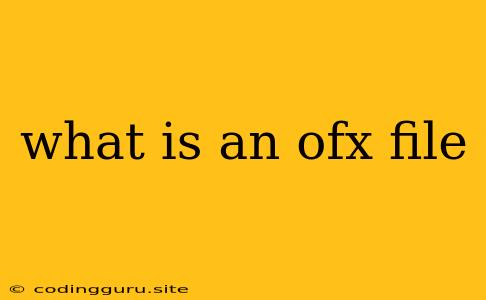What is an OFX File?
Have you ever encountered a file with the .ofx extension and wondered what it is? This is a common question, as OFX files are used in various financial contexts. In this article, we'll delve into the details of OFX files and explore their purpose and use cases.
What Does OFX Stand For?
OFX stands for Open Financial Exchange. This file format is a standard used for exchanging financial data between financial institutions and software applications like personal finance software, banking apps, and accounting programs.
What is an OFX File Used For?
OFX files are primarily used for the following purposes:
- Importing and exporting financial data: These files enable the transfer of transaction history, account balances, and other financial information between different financial institutions and software programs.
- Online banking and financial management: Many online banking platforms and personal finance applications support the OFX format for importing and exporting financial data.
- Account reconciliation: OFX files can be used to reconcile bank statements with accounting software, ensuring accurate financial records.
What Does an OFX File Contain?
An OFX file typically contains the following information:
- Account information: This includes account numbers, account types (checking, savings, etc.), and account balances.
- Transaction details: This encompasses transaction dates, amounts, descriptions, and transaction types (deposits, withdrawals, transfers, etc.).
- Statement information: OFX files can also contain information about the statement period, including start and end dates.
How to Open an OFX File?
You can open an OFX file using various financial software applications. These include:
- Personal finance software: Popular options like Quicken, Mint, and Moneydance support OFX files.
- Online banking platforms: Many banks and online financial institutions offer the option to download transaction history in OFX format.
- Accounting software: Accounting programs like QuickBooks and Xero can import OFX files for reconciliation purposes.
What are the Advantages of Using OFX Files?
Using OFX files offers several advantages:
- Standardized format: OFX is an industry standard for financial data exchange, ensuring compatibility between different financial institutions and software programs.
- Data security: OFX files are designed with security features to protect sensitive financial information during transfer.
- Streamlined data management: OFX files simplify the process of importing and exporting financial data, reducing manual data entry and errors.
How to Create an OFX File?
Most financial institutions provide options for downloading transaction history in OFX format. Here's how you can typically create an OFX file:
- Log in to your online banking account.
- Navigate to the transaction history or statement section.
- Look for a download option or an export feature.
- Select OFX as the file format.
- Download the OFX file to your computer.
Conclusion
OFX files are a valuable tool for managing financial data and facilitating financial transactions. By understanding the purpose and functionality of OFX files, you can streamline your financial management processes and make informed financial decisions.