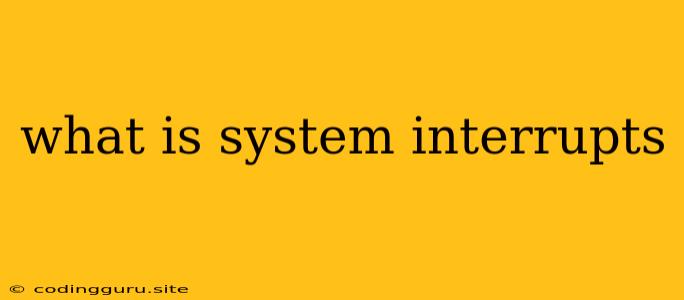What is a System Interrupt?
In the world of computers, everything happens in a specific order. Your CPU, the brain of your computer, tirelessly executes instructions, processing data and performing tasks. But what happens when something unexpected occurs, like a user pressing a key on the keyboard or a network packet arriving? This is where system interrupts come into play.
Imagine you're engrossed in a conversation, but suddenly someone interrupts to tell you something urgent. This is analogous to how a system interrupt works. It's a signal that tells the CPU to pause its current task and attend to something else, something more important.
System interrupts are essential for a computer to function smoothly. They allow the operating system (OS) to handle events like:
- User input: When you press a key or click the mouse, the OS needs to be informed.
- Device communication: When a hard drive finishes reading data or a network connection receives a message, the OS needs to know.
- System errors: If a hardware component malfunctions, the OS needs to be notified.
How do System Interrupts Work?
System interrupts are triggered by hardware devices or software events. When an interrupt occurs, the CPU stops its current execution, saves the current state of its registers, and jumps to a specific memory address called the Interrupt Vector Table (IVT).
The IVT contains a list of pointers to interrupt handlers, which are special routines designed to handle specific types of interrupts. The CPU locates the handler corresponding to the interrupt and executes it. Once the handler completes its job, the CPU resumes its original task.
Types of System Interrupts
There are two main types of system interrupts:
- Hardware interrupts: These are generated by hardware devices, such as keyboards, mice, hard drives, network cards, and timers.
- Software interrupts: These are generated by software programs, such as operating systems, system calls, and debuggers.
Importance of System Interrupts
System interrupts are crucial for several reasons:
- Responsiveness: They enable the OS to respond quickly to events, ensuring a smooth and interactive user experience.
- Efficiency: By allowing the CPU to handle events without constantly checking for them, system interrupts improve the overall efficiency of the system.
- Flexibility: They provide a flexible mechanism for handling different types of events, allowing the OS to adapt to diverse situations.
Example: A Keyboard Interrupt
Let's illustrate with a simple example: Imagine you press the 'A' key on your keyboard.
- Interrupt Generation: The keyboard sends a signal to the CPU, indicating that a key has been pressed.
- Interrupt Handling: The CPU recognizes the interrupt, saves its current state, and jumps to the Interrupt Vector Table.
- Handler Execution: The IVT points to the keyboard interrupt handler, which reads the key pressed (in this case, 'A').
- Data Processing: The handler processes the key input and sends it to the OS.
- Resume Execution: The CPU restores its previous state and resumes its original task.
The entire process happens in a fraction of a second, ensuring that your keystroke is registered and processed efficiently.
Conclusion
System interrupts are a fundamental concept in computer architecture, enabling the OS to effectively manage hardware and software events. They play a vital role in ensuring responsiveness, efficiency, and flexibility in computer systems. Without them, our computers would be sluggish, unreliable, and unresponsive to our interactions.