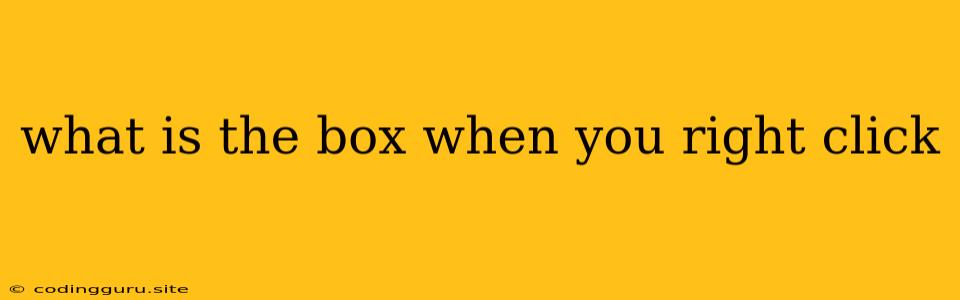What is the Box When You Right Click?
Ever wondered what that box that pops up when you right-click your mouse is called? It's a ubiquitous feature across various operating systems and software, and it's called a context menu.
What is a Context Menu?
A context menu, also known as a right-click menu, is a pop-up menu that appears when you right-click on an object, file, folder, or even a blank area on your screen. The menu displays a list of actions or commands that are relevant to the specific item or location you clicked on. Think of it as a customizable menu that adapts to the context of your interaction.
Why is it Called a Context Menu?
The name "context menu" perfectly describes its purpose. It provides a list of options specifically tailored to the current context. If you right-click on a word in a document, the context menu might offer options like "copy," "cut," "paste," or "define." But if you right-click on a folder, the context menu might offer options like "open," "properties," or "delete."
What are the Common Actions Found in Context Menus?
The specific actions offered by a context menu vary depending on the operating system, software, and the item you are right-clicking on. However, some common actions you might find include:
- Open: This option opens the selected file or folder.
- Save As: This option allows you to save a file with a different name or in a different location.
- Cut/Copy/Paste: These options allow you to move or duplicate text, files, or other objects.
- Delete: This option removes the selected item.
- Rename: This option allows you to change the name of a file or folder.
- Properties: This option displays information about the selected item, such as its size, type, and location.
- New: This option allows you to create a new file, folder, or other object.
What are the Benefits of Using a Context Menu?
Context menus offer several benefits:
- Efficiency: They provide a quick and easy way to access common actions related to the selected object or location.
- Convenience: They are always readily available with a simple right-click.
- Contextual Relevance: The options offered are specifically relevant to the item you are interacting with.
How to Customize Context Menus
In many operating systems and software, you can customize the context menu to add or remove options. This allows you to tailor it to your specific needs. For instance, you might want to add a frequently used application to the context menu for easier access.
Conclusion
The context menu, or right-click menu, is an essential part of modern computing, offering a convenient and efficient way to interact with your operating system and applications. It provides a tailored set of options based on the specific context of your interaction, saving you time and effort. Understanding its functionality and customization options can significantly enhance your productivity and user experience.