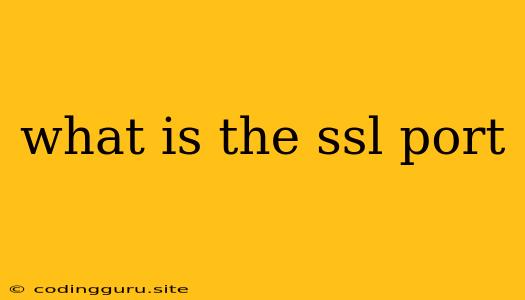What is the SSL Port?
The SSL port, often referred to as the HTTPS port, is a crucial component in secure communication over the internet. It's the gateway through which encrypted data travels between a website and a user's browser. This port is used to establish a secure connection, ensuring that sensitive information like passwords, credit card details, and personal data remains protected during transmission.
Why is SSL Important?
Imagine sending a letter containing sensitive information through regular mail. Anyone could intercept it and read its contents. SSL works like a secure envelope, ensuring that only the intended recipient can access the letter's contents.
Here's how it works:
- Connection Initiation: When you visit a website, your browser sends a request to the server hosting the website.
- SSL Handshake: The server responds with its SSL certificate, containing information about the website's identity and the public key.
- Encryption: Your browser uses the public key to encrypt the data you send to the server. The server uses its private key to decrypt the data.
- Secure Communication: The encrypted data is then transmitted over the internet using the SSL port.
What is the Default SSL Port?
The standard SSL port is port 443. However, you can choose other ports for SSL communication, but it's generally recommended to use the default port.
Why is Port 443 the Default for SSL?
- Industry Standard: Port 443 is the widely recognized and accepted port for SSL communication. It's the default setting for most web servers and browsers.
- Security Best Practices: Using the standard port minimizes confusion and potential security vulnerabilities. It simplifies configurations and ensures compatibility across different systems.
- Network Firewall Compatibility: Many network firewalls are pre-configured to allow traffic through port 443, simplifying the setup process.
How to Check if a Website Uses SSL?
You can easily verify if a website uses SSL by checking for the following:
- HTTPS: Look for "https" in the website address bar.
- Lock Icon: A padlock icon usually appears next to the website address, signifying a secure connection.
Troubleshooting SSL Connections
If you encounter issues connecting to a website using SSL, here are some common solutions:
- Check your Internet Connection: Ensure you have a stable internet connection.
- Clear your Browser Cache: Try clearing your browser cache and cookies.
- Disable Firewalls or Anti-Virus Software: Temporarily disable any firewalls or antivirus programs that might be interfering with the connection.
- Update your Browser: Ensure you are using the latest version of your web browser.
- Contact Website Support: If none of the above steps work, contact the website administrators for assistance.
Conclusion:
The SSL port is a crucial part of securing online communication. By understanding its role and importance, you can contribute to a safer and more secure online experience. Remember to always check for HTTPS and the lock icon before entering sensitive information on any website.