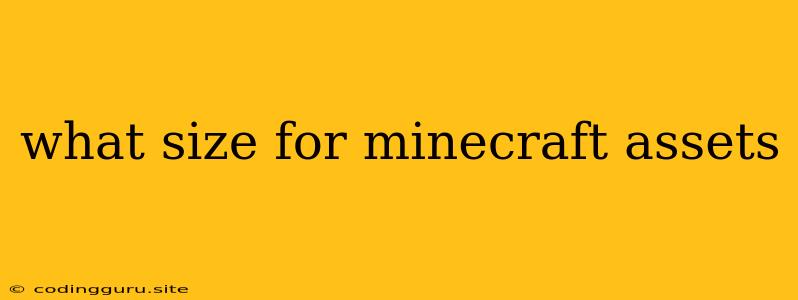What Size for Minecraft Assets?
Minecraft is a game that allows players to build anything they can imagine, from towering castles to intricate contraptions. A key element of this creativity is the ability to customize your world with Minecraft assets. These assets include textures, models, sounds, and even custom code, enabling you to create unique and personalized experiences. But when it comes to creating your own assets, one of the first questions that arises is: what size should they be?
Understanding Minecraft Asset Sizes
The optimal size for Minecraft assets depends on the specific type of asset you're creating. Here's a breakdown of the most common asset types and their recommended sizes:
Textures
Textures are the images that are applied to blocks, items, mobs, and other objects in Minecraft. The standard resolution for Minecraft textures is 16x16 pixels. This is the default size used by Mojang for all vanilla textures. However, you can create textures in larger resolutions for higher fidelity, but this will impact performance.
Here are some guidelines for texture sizes:
- 16x16: Standard resolution for vanilla Minecraft.
- 32x32: Provides a slight increase in detail without a significant impact on performance.
- 64x64: Offers more detail, but may require more powerful hardware to run smoothly.
- 128x128 and higher: These sizes provide the most detail, but can significantly impact performance, especially on older computers.
Models
Models are the 3D representations of objects in Minecraft. The size of a model is determined by the number of polygons that make up its shape. The standard model size for Minecraft is relatively low, as too many polygons can lead to performance issues.
Here are some tips for model sizes:
- Keep it simple: Start with simple models using fewer polygons.
- Optimize for performance: Use tools like Blender to optimize your models for efficient rendering.
- Consider texture size: Smaller models can have larger textures, while larger models might require smaller textures to avoid excessive performance impact.
Sounds
Sounds in Minecraft are typically in WAV format. While there are no strict size requirements, it's essential to keep file sizes manageable to avoid performance issues.
Here are some tips for sound files:
- Compress audio: Use compression tools like Audacity to reduce the size of your sound files without sacrificing quality.
- Choose appropriate bitrate: A lower bitrate will result in a smaller file size, but may also reduce sound quality. Experiment to find the best balance for your needs.
- Use appropriate audio formats: While WAV is a common format, consider using OGG or MP3 for smaller file sizes.
Best Practices for Asset Size
- Performance over detail: Remember that larger assets will impact performance, especially on lower-end devices. Aim for a balance between detail and performance.
- Test your assets: Once you've created your assets, test them in Minecraft to ensure they perform well and look as intended.
- Use resource packs: Resource packs allow you to bundle your assets together and easily share them with others.
- Use external tools: There are many tools available for creating and editing Minecraft assets, including Blender, Blockbench, and MCEdit.
Conclusion
The ideal size for Minecraft assets depends on the type of asset, your target audience, and your desired level of detail. By understanding the different asset types and following the tips above, you can create high-quality Minecraft assets that enhance your game experience without compromising performance.