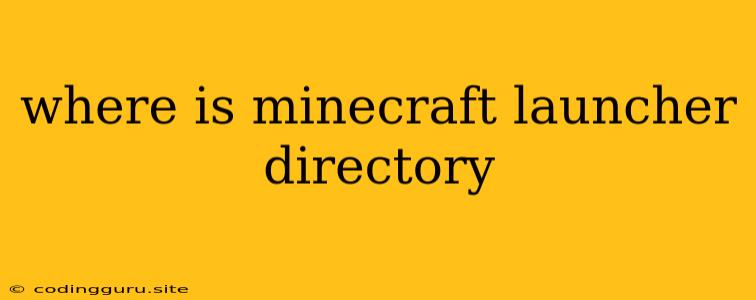Where is My Minecraft Launcher Directory Located?
Finding your Minecraft launcher directory is a common question for players, especially when troubleshooting issues, installing mods, or customizing your game. Let's dive into how to locate this important folder on different operating systems.
Windows
- Start Menu Search: Type "Minecraft Launcher" in the Windows search bar.
- Right-Click: Right-click on the Minecraft Launcher icon.
- Open file location: Select "Open file location." This will take you directly to the launcher's directory.
MacOS
- Applications Folder: Navigate to your Applications folder.
- Minecraft Launcher: Locate the Minecraft Launcher application.
- Right-Click: Right-click on the Minecraft Launcher icon.
- Show Package Contents: Select "Show Package Contents." You'll find the launcher's files within the Contents folder.
Linux
- Terminal: Open your Linux terminal.
- Command: Use the following command to list all directories containing "Minecraft Launcher":
find / -name "Minecraft Launcher*" -print - Locate Directory: This command will display all the directories containing "Minecraft Launcher." Navigate to the one associated with your installed launcher.
Troubleshooting
If you're still having trouble finding the directory, try the following:
- Search for "minecraft" or "launcher" in your "Program Files" folder (Windows) or "Applications" folder (MacOS).
- Check your Downloads folder: Sometimes the launcher is downloaded directly into the Downloads folder.
- Check your installation location during setup: If you remember where you installed the launcher, that's usually a good starting point.
Why is this Important?
Knowing your Minecraft Launcher directory is vital for several reasons:
- Modding: Many Minecraft mods require you to place files in the launcher directory.
- Resource Packs: Custom resource packs can be installed in the launcher directory to change the game's appearance.
- Troubleshooting: If you're experiencing launcher problems, checking the directory for corrupted files can be helpful.
Conclusion
Finding your Minecraft launcher directory is a simple process once you know where to look. By following these steps, you can easily access and manage the files within the launcher folder, whether you're installing mods, customizing your game, or troubleshooting issues.