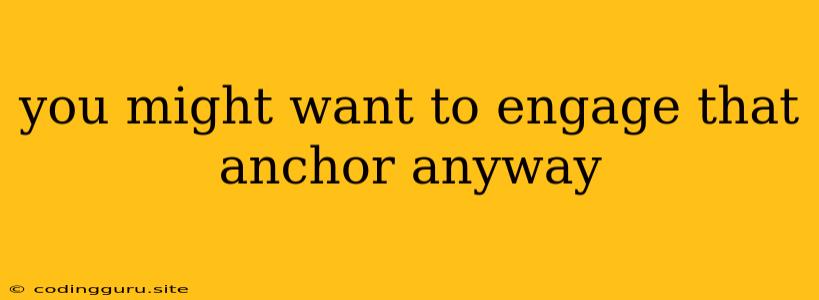You Might Want to Engage that Anchor Anyway: A Look at the Power of Anchor Links
You've likely encountered them countless times while browsing the internet: those seemingly insignificant links within a page that seamlessly transport you to another section within the same document. These are anchor links, and while they might appear mundane, they play a critical role in enhancing user experience and improving SEO.
Why You Might Want to Engage that Anchor Anyway
Anchor links are often overlooked, but they hold immense power. Here's why you might want to engage that anchor anyway:
- Enhanced User Experience: Imagine reading a lengthy article and needing to find a specific section. Instead of scrolling through countless paragraphs, an anchor link instantly takes you to your desired location, saving time and effort. This streamlined experience makes your website more user-friendly and encourages visitors to explore more of your content.
- Improved Navigation: Anchor links provide a clear and intuitive way to navigate within a page. By breaking down long content into smaller, manageable sections, they make it easier for users to find the information they're looking for. This can be particularly beneficial for lengthy blog posts, product descriptions, or FAQs.
- SEO Boost: Search engines prioritize websites that offer a seamless user experience. Anchor links contribute to this by making it easier for search crawlers to understand your website's structure and navigate through your content. This improved crawl-ability can lead to higher rankings in search results.
- Increased Engagement: By providing a convenient way to jump to different parts of a page, anchor links encourage users to explore more of your content. This increased engagement can translate into higher click-through rates, longer session durations, and ultimately, more conversions.
Implementing Anchor Links: Simple Steps for a Big Impact
Adding anchor links to your website is remarkably simple. Here's a basic guide:
-
Identify Key Sections: Analyze your content and identify sections that would benefit from anchor links. These might include headings, subheadings, important paragraphs, or any specific point you want to draw attention to.
-
Add Anchors: Select the text within the section you want to link to. This can be a word, phrase, or even an image. In HTML, use the
<a>tag and thehrefattribute to link it to the desired section. For example:Learn More About This SectionThis line will create a clickable link that takes users to a section within the same page, identified by the anchor
#section-two. -
Create Anchor Destinations: At the beginning of the targeted section, add a unique identifier. In HTML, this is usually achieved using an
idattribute within the<h>tag or any other HTML element. For instance:Section Two: A Closer Look
This code defines an anchor destination marked by
#section-two. -
Link Them Up: Ensure the
hrefattribute in your anchor link corresponds to theidof your target section. This creates the connection between the clickable link and the section you want to navigate to.
Example: A Practical Illustration
Let's say you have a blog post about "Best Practices for Writing Effective Content." You could use anchor links to break down the content into sections like "Keywords and SEO," "Storytelling Techniques," and "Call to Action." You would then link these sections using anchor links, allowing readers to easily jump to the information they're most interested in.
Beyond the Basics: Advanced Tips and Techniques
While the fundamental implementation of anchor links is straightforward, you can enhance their effectiveness by considering these advanced tips:
- Strategic Placement: Don't just randomly place anchor links. Consider where users are likely to look for specific information and place them strategically within your content.
- Clear and Concise Anchor Text: Use descriptive and concise text for your anchor links. This helps users understand where the link leads and encourages them to click.
- Visually Appealing Links: Make your anchor links stand out from the surrounding text by using different colors, fonts, or styles. This helps draw attention to them and encourages users to interact with them.
- Accessibility Considerations: Ensure your anchor links are accessible to everyone, including users with disabilities. This includes providing clear and descriptive alt text for image links and using ARIA attributes for enhanced accessibility.
Conclusion
Anchor links might seem like a minor detail, but their impact on user experience and SEO is undeniable. By strategically implementing them, you can create a more engaging and intuitive website that encourages users to explore your content, stay longer, and ultimately, convert. So next time you're designing a website or creating content, engage that anchor anyway. It could make a world of difference.