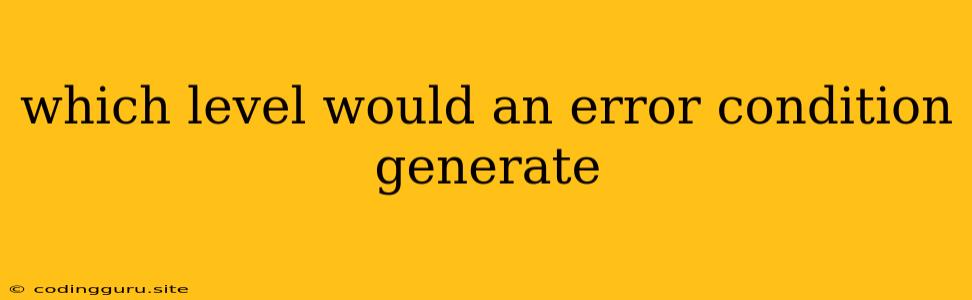Delving into Error Levels: Understanding Error Severity
In the realm of programming, encountering errors is an inevitable part of the development process. These errors, often flagged by our code or system, are crucial indicators of issues that need attention. But not all errors are created equal. They can range from minor annoyances to critical issues that can completely halt your application. Understanding the severity of an error, or its error level, is crucial for efficiently identifying and addressing problems.
Error Level: A Hierarchy of Severity
The concept of error level provides a structured way to classify errors based on their impact. Think of it as a scale, with levels ranging from the most trivial to the most critical. This classification helps developers prioritize troubleshooting efforts, ensuring that the most urgent issues receive immediate attention.
Here's a breakdown of common error levels and what they typically represent:
1. Info Level:
- Description: These are usually informational messages, not indicative of an error.
- Examples: Logging successful completion of a process, recording events like user logins, or tracking system resource usage.
- Impact: Minimal to none, usually used for monitoring and auditing purposes.
2. Debug Level:
- Description: These are more detailed messages intended for debugging purposes. They provide insights into the internal workings of the application.
- Examples: Tracing the flow of execution, displaying variable values, or outputting specific function calls.
- Impact: Low, helpful during development, but can be verbose in production environments.
3. Warning Level:
- Description: These indicate potential issues that might not be immediately critical but require attention. They might not cause a complete failure but could lead to unexpected behavior or problems in the future.
- Examples: Resource depletion warnings, potential security vulnerabilities, or unexpected data format.
- Impact: Moderate, indicating a possible concern that needs investigation.
4. Error Level:
- Description: These are significant errors that disrupt the normal flow of the application. They may cause a portion of the application to fail or behave erratically.
- Examples: Database connection errors, file access issues, or network connectivity problems.
- Impact: High, requiring immediate attention to restore functionality.
5. Critical Level:
- Description: These are the most serious errors, often indicating complete system failure or catastrophic issues.
- Examples: Severe system crashes, hardware malfunctions, or data integrity violations.
- Impact: Very High, immediate action is necessary to mitigate damage and prevent further disruption.
Identifying the Error Level: A Practical Approach
Determining the error level is not always straightforward. It depends on factors like the context of the error, the severity of the impact, and the desired level of detail. However, here are some tips to guide you:
- Review the error message: Pay attention to keywords, phrases, or codes within the error message. These often provide hints about the severity of the problem.
- Analyze the context: Consider the specific situation in which the error occurred. Is it affecting a core function or a peripheral task?
- Consider the potential impact: Think about the consequences of the error. Will it cause significant disruption to the system or users?
- Use error logging tools: Tools like log files or debugging consoles can help you capture errors and analyze them in more detail, often providing information on the error level.
- Consult documentation and community resources: For specific frameworks, libraries, or technologies, consult the official documentation or search for online resources. They might provide information about standard error levels and their interpretation.
Example: A Scenario with Error Levels
Imagine a web application that handles online orders. Let's see how error levels might be used in this scenario:
- Info level: Logging successful order placement, user login, and session expiration.
- Debug level: Tracing the order processing flow, displaying the contents of the order basket, and tracking the status of API calls.
- Warning level: Detecting unusual order patterns (e.g., unusually large orders), identifying potential credit card fraud, or flagging missing customer information.
- Error level: Encountering database connection issues, invalid order details, or payment processing failures.
- Critical level: A complete system crash, data corruption within the order database, or a security breach compromising customer data.
The Importance of Error Levels in Development
Understanding and utilizing error levels is crucial for effective development and maintenance. They offer numerous advantages:
- Prioritization: By classifying errors based on their severity, you can focus on the most critical issues first.
- Troubleshooting: Error levels provide valuable clues for debugging and identifying the root cause of problems.
- Monitoring: Logging and tracking errors at different levels allows for effective system monitoring and proactive maintenance.
- Alerting: Configuring alerts based on specific error levels enables you to receive timely notifications for critical issues.
Conclusion
Error levels provide a structured approach to classifying errors, enabling developers to effectively address them and maintain system stability. By understanding the hierarchy of severity, you can prioritize troubleshooting efforts, optimize debugging, and ensure a robust and reliable application.