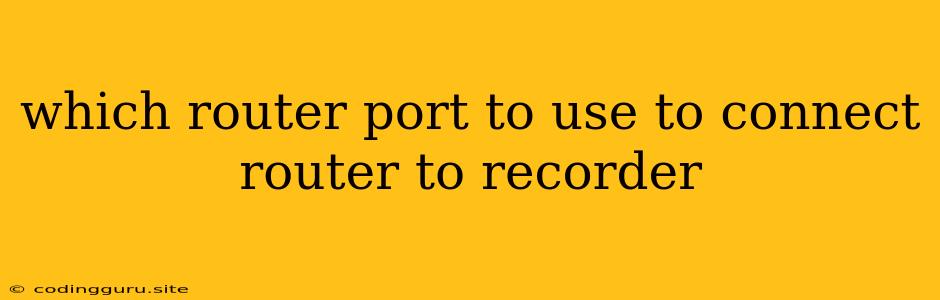Which Router Port to Use to Connect a Router to a Recorder?
Connecting a router to a recorder can be a bit confusing, especially when you're unsure about which port to use. This article will guide you through the process, explaining the different types of ports and their uses, ultimately helping you connect your devices correctly.
Understanding Router Ports and Their Purposes
Routers have multiple ports, each designed for specific purposes. The most common types are:
- WAN (Wide Area Network) Port: This is the port used to connect your router to your modem, which provides your internet connection.
- LAN (Local Area Network) Ports: These are the ports used to connect your devices to the router's network. They are usually labeled as "LAN," "Ethernet," or with numbers like "1," "2," "3," etc.
- Other Ports: Some routers may have additional ports like USB ports, which can be used for sharing files or connecting printers.
Connecting a Router to a Recorder
To connect a router to a recorder, you will need to use a LAN port on the router. The specific port number doesn't matter. Connect a standard Ethernet cable from one of the LAN ports on the router to the Ethernet port on the recorder.
Why LAN Ports Are Used
LAN ports are designed for devices within your local network. Connecting your recorder to a LAN port allows it to communicate with other devices on the network, such as your computer or other network-connected devices.
Troubleshooting
If you're facing issues connecting your router to your recorder, here are some troubleshooting tips:
- Check the cables: Ensure the Ethernet cable is securely connected to both the router and the recorder.
- Power cycle: Turn off both the router and the recorder, wait for a few minutes, and then power them back on.
- Network settings: Verify the network settings on both the recorder and the router are correct.
- Contact support: If you're still experiencing issues, contact the support team for either the router or the recorder for assistance.
Understanding Recorder Connections
Most recorders have an Ethernet port for connecting to a network. Some may also have Wi-Fi capabilities, allowing you to connect directly to a wireless network. However, using a wired connection through an Ethernet port generally provides a more reliable and stable connection.
Additional Considerations
- Network configuration: If you're using a dedicated network for your recorder, consider setting up a separate VLAN or subnet to improve security and performance.
- Network management: You may need to configure the router's settings to allow access to the recorder. This may include port forwarding or specific firewall rules.
Conclusion
To connect a router to a recorder, you should use a LAN port on the router. Connect a standard Ethernet cable from the LAN port to the Ethernet port on the recorder. By understanding the different types of ports and their purposes, you can ensure a successful and secure connection for your devices.