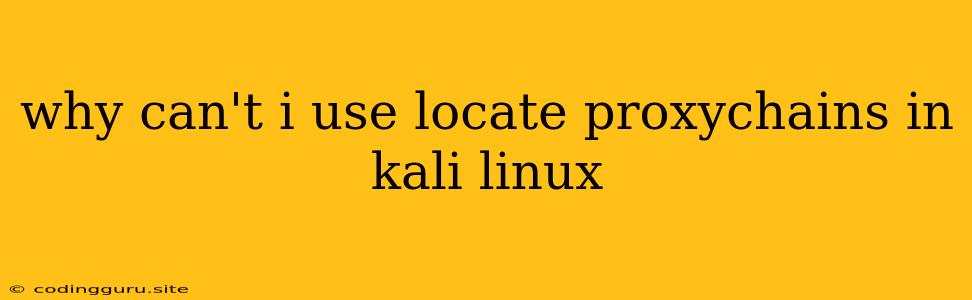Why Can't I Use locate proxychains in Kali Linux?
The command locate is a powerful tool in Linux for finding files and directories based on their names. However, you might encounter situations where locate doesn't return any results for the proxychains package, even though you're certain it's installed on your Kali Linux system. This can be frustrating, especially when you need to use proxychains for secure browsing or network access.
Let's explore the reasons behind this behavior and dive into potential solutions.
Understanding the "locate" Command
locate works by indexing the entire file system on your Linux machine. This index is built using the updatedb command, which typically runs automatically at regular intervals.
However, if the index is outdated or if the proxychains package was installed after the last updatedb run, locate won't be aware of its presence.
Possible Reasons for the Issue
- Outdated Index: The locate database might not be up to date, meaning it doesn't reflect recent changes to your system's file structure, including the installation of proxychains.
- Installation Location: proxychains may be installed in a location that's not indexed by locate by default.
- Permissions: You might lack the necessary permissions to access the proxychains files.
Troubleshooting Steps
1. Updating the locate Database:
- Run the following command in your terminal:
sudo updatedb - This will rebuild the locate index, ensuring that it includes the latest changes to your system.
- Now, try running the locate command again:
locate proxychains
2. Checking Installation Location:
- **Use the which command to determine the exact location of proxychains:
which proxychains - If the output points to a directory that's not commonly indexed by locate, you might need to manually add it to the database.
- To do this, you can modify the locate configuration file:
sudo nano /etc/updatedb.conf - Locate the line containing PRUNE_INDEX_DIRS and add the directory where proxychains is installed to this list.
- Save the configuration file, run updatedb again, and then try locate once more.
3. Verifying Permissions:
- If you're still unable to locate proxychains, check your file permissions:
ls -l /path/to/proxychains - Ensure that you have read access to the proxychains files. If not, you might need to change ownership or permissions using the chown or chmod commands.
Additional Tips
- **Use find Instead of locate: If all else fails, the find command is a powerful alternative for searching files.
- Verify the Installation: Double-check that proxychains is actually installed. Use the dpkg -l | grep proxychains command to verify the installation.
Conclusion
The inability to use locate for finding proxychains in Kali Linux is often a result of an outdated index, an unusual installation location, or permission issues. By following the troubleshooting steps outlined above, you can effectively address the problem and locate the proxychains package for your security and networking needs.