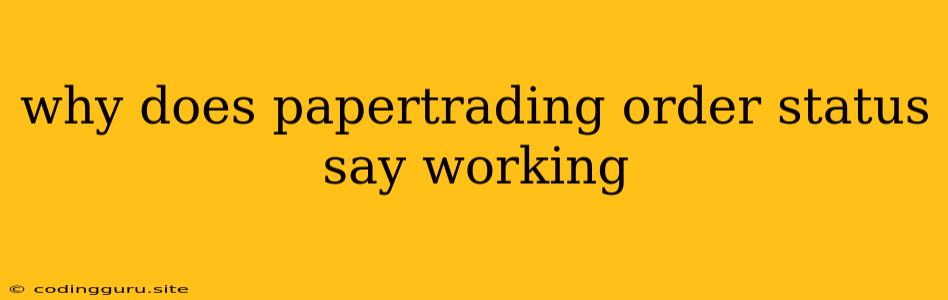Why Does Paper Trading Order Status Say "Working"?
Paper trading is a valuable tool for aspiring traders to hone their strategies and get comfortable with the trading process without risking real money. However, sometimes you might encounter a puzzling situation where your paper trading order status says "Working" and it seems like it's stuck. This can be frustrating, especially if you're new to trading and don't fully understand what's going on.
Let's break down the common reasons why your paper trading order might be stuck in "Working" status and explore some possible solutions.
Understanding Order Status "Working"
Before diving into troubleshooting, it's essential to understand what the "Working" status means in the context of paper trading. In general, this status indicates that your order has been received by the platform and is being processed. It's a transitional state, and the order should eventually progress to "Filled" or "Rejected" depending on the outcome.
Reasons for "Working" Order Status in Paper Trading
Here are some common reasons why your paper trading order might be stuck in the "Working" status:
1. Platform Issue:
- Temporary Glitch: The platform you're using might be experiencing a temporary glitch or technical issue, delaying the processing of your orders. This is usually a transient problem, and the order will likely progress soon.
- System Overload: If there's a surge in users or high trading volume, the platform might be overloaded, causing delays in order processing.
2. Order Parameters:
- Insufficient Funds: Even though it's paper trading, the platform might simulate a check for sufficient funds to execute the order. If you're trying to trade with an amount that exceeds your simulated account balance, the order might be stuck in "Working" status.
- Invalid Order Type: Some platforms have different order types like market, limit, or stop-loss orders. Make sure you're using a valid order type for the platform and instrument you're trading.
- Incorrect Order Quantity: Double-check the quantity of shares or contracts you're trying to trade. A typo or an incorrect quantity could cause the order to be stuck.
3. Network Connectivity:
- Unstable Internet Connection: A poor or unstable internet connection can disrupt the communication between your trading platform and the servers, causing order processing delays.
Troubleshooting "Working" Order Status
Now that you've identified some potential causes, let's explore some troubleshooting steps:
1. Refresh the Page:
- Simple but Effective: Sometimes, the order status update might be delayed. Refreshing the page can help the platform to fetch the latest information and display the correct order status.
2. Check Your Order Details:
- Thorough Inspection: Carefully review the details of your order, including the order type, quantity, price, and account balance. Ensure everything is accurate and appropriate.
3. Wait for a Short Period:
- Patience is Key: If it's a temporary platform issue, waiting for a short period might resolve the problem. Give the platform a few minutes to process your order.
4. Contact Support:
- Seek Assistance: If the order status remains "Working" for an extended period, it's best to reach out to the platform's customer support for assistance. They might be able to identify and resolve the issue.
5. Restart Your Platform and Device:
- Fresh Start: A simple restart of your trading platform and device can sometimes fix minor technical glitches that might be causing the delay.
6. Check for Updates:
- Stay Up-to-Date: Make sure your trading platform is running the latest version. Outdated software can sometimes cause compatibility issues.
7. Test with Another Instrument:
- Isolate the Problem: If you're experiencing the "Working" status with multiple orders, it's possible that the issue is with the platform or your connection. Try placing an order with a different instrument to see if the problem persists.
8. Check Your Internet Connection:
- Stable Connection: Ensure you have a stable and reliable internet connection. A weak or unstable connection can cause order processing delays.
Conclusion
The "Working" order status in paper trading can be frustrating, but it's usually a temporary issue. By understanding the potential causes and following the troubleshooting steps outlined above, you can often resolve the problem and get your order processed efficiently. Remember to be patient, check your order details thoroughly, and reach out to support if the issue persists. Good luck with your paper trading journey!