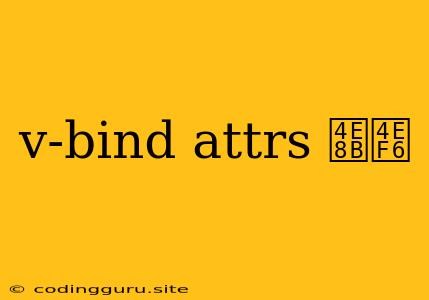Understanding v-bind:attrs and Event Handling in Vue.js
Vue.js, a progressive JavaScript framework, offers powerful features to build dynamic and interactive user interfaces. One of its key components is the v-bind directive, which allows us to dynamically bind attributes to HTML elements. This directive simplifies the process of creating responsive and data-driven web applications.
What is v-bind and how does it work?
The v-bind directive allows you to bind attributes to elements dynamically based on data values within your Vue component. It essentially creates a link between your Vue component's data and the HTML elements on the page.
What is attrs and why is it important?
The attrs property comes into play when dealing with nested components in Vue.js. It allows you to pass down attributes from a parent component to a child component without explicitly listing them in the child's template.
How to use v-bind:attrs effectively?
Here's how to use v-bind:attrs within your Vue components:
-
Parent Component: In the parent component, define the attributes you want to pass down to the child component. You can use any valid HTML attribute.
-
Child Component: In the child component, use
v-bind:attrsto bind all the attributes passed down from the parent.{{ title }}
In this example, the title attribute and the id attribute will be passed from the parent component to the child component. The child component then uses v-bind:attrs to access and apply these attributes to its HTML elements.
How to handle events with v-bind?
Vue.js provides a straightforward way to handle events using the v-on directive. To bind event listeners to HTML elements, you use the v-on directive, often shortened to @.
Example: Binding an event listener
In this example, when the button is clicked, the handleClick method is called.
Important Considerations:
- Specificity: While
v-bind:attrsis a convenient way to pass attributes, be aware that it can potentially overwrite attributes already defined in the child component's template. - Dynamic Attributes: You can also dynamically bind attributes based on data values using
v-bind. For example,v-bind:class="{ active: isActive }"will add the class 'active' to the element if theisActivevariable is true.
Conclusion
The v-bind:attrs and v-on directives are essential tools in Vue.js for creating dynamic and interactive user interfaces. By understanding their usage and capabilities, you can build complex components while maintaining a clean and organized code structure. Remember to use them strategically, taking into consideration attribute specificity and event handling.