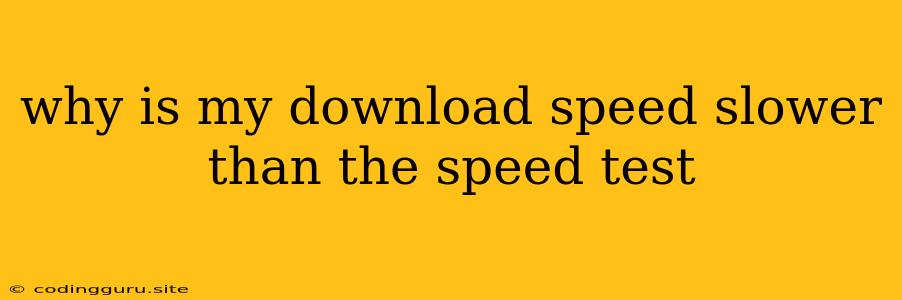Why Is My Download Speed Slower Than the Speed Test?
You've just run a speed test and it shows you have blazing fast internet, but your downloads are crawling at a snail's pace. Frustrating, right? This is a common issue, and it's not always your internet provider's fault. There are several factors that can lead to this disparity between your speed test results and your actual download speeds.
Why the Discrepancy?
The most important thing to understand is that speed tests measure your connection's potential, not your actual performance during a download. Think of it like a highway: the speed test measures the highway's speed limit, while your actual download speed is your car's performance on that road. Several factors can affect your car's speed:
- Traffic congestion: Just like on a highway, internet traffic can be congested. If many people are using the internet in your area at the same time, your connection can slow down.
- Distance to the server: The further you are from the server you're downloading from, the longer it will take to transfer data.
- Website limitations: Some websites have limited download bandwidth, regardless of your internet speed.
- Your device's limitations: Your computer or device may have a limited processing capacity, affecting download speeds.
How to Troubleshoot Slow Download Speeds
Here are some steps you can take to diagnose and potentially resolve your slow download speed problem:
1. Restart Your Devices: Sometimes a simple restart can clear up temporary glitches that are affecting your internet connection. Restart your computer, modem, and router.
2. Check for Background Processes: Other programs running on your computer, especially those downloading files, streaming video, or using significant bandwidth, can slow down your download speed. Close unnecessary programs or processes.
3. Test Your Connection at Different Times: If your download speeds are consistently slower during specific times of the day, it might be due to network congestion. Try testing your connection at different times to see if there's a pattern.
4. Check Your Router's Settings: Your router might have settings that limit bandwidth or prioritize specific devices. Check your router's settings to make sure it's not throttling your connection. You can also consider upgrading your router for a more powerful model.
5. Contact Your Internet Provider: If you've tried all these troubleshooting steps and your download speed is still significantly slower than your speed test results, contact your internet provider. They can help you identify any problems on their end and provide solutions.
6. Check for Virus or Malware: Malware can sometimes cause slow download speeds by consuming bandwidth or interfering with your internet connection. Run a virus scan on your computer.
7. Use a Wired Connection: Wireless connections can be less reliable than wired connections. If possible, connect your computer directly to your router using an Ethernet cable.
8. Optimize Your Browser: Your web browser might have settings that affect download speed. Clear your browser's cache and cookies and disable any unnecessary extensions.
9. Use a VPN: A VPN can sometimes improve download speed by routing your traffic through a different server.
10. Choose a Different Server: If you're downloading files from a particular website, try downloading from a different server or using a different download manager.
11. Try a Different Download Manager: If you're using a download manager, try switching to a different one. Some download managers are more efficient than others.
12. Avoid Peer-to-Peer Downloads: Peer-to-peer (P2P) downloads can be slow, especially during peak hours. Consider downloading from a reliable source or using a download manager that supports P2P downloads.
Remember:
- Slow download speeds can be caused by a variety of factors, both internal and external.
- The speed test measures potential, not actual performance.
- Troubleshooting involves eliminating possibilities one by one.
- Contact your internet provider if you suspect a problem on their end.
Conclusion:
A slow download speed can be frustrating, but by understanding the potential causes and taking the right troubleshooting steps, you can usually identify and resolve the problem. Remember to be patient and persistent, and you'll eventually find a solution that works for you.