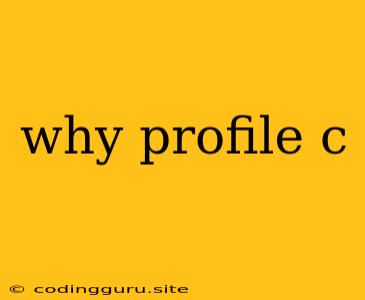Why Profile C?
You've probably heard about profiling your code in various programming languages like C, Python, Java, or even JavaScript. But why is profiling your C code so important? Let's dive into the reasons why you should consider profiling your C applications.
1. Understanding Performance Bottlenecks
C is a powerful language, often used for system-level programming and performance-critical applications. However, even with carefully crafted code, performance issues can creep in. Profiling helps you pinpoint these performance bottlenecks. Imagine you're working on a complex algorithm. You might suspect a particular function is slowing things down, but without profiling, you're just guessing. C profiling tools provide a detailed breakdown of your program's execution, revealing which functions are consuming the most time and resources.
2. Optimizing for Speed and Efficiency
Once you know where the bottlenecks are, you can start optimizing your code. You might discover that a particular function is called too often, or that a certain data structure is inefficient. By focusing your optimization efforts on these identified areas, you can achieve significant speed improvements. C, being a low-level language, grants you fine-grained control over memory allocation and resource management, allowing you to make optimizations that directly impact performance.
3. Debugging Performance Issues
Profiling isn't just for optimization. It can also be a valuable tool for debugging performance problems. Imagine your program is suddenly running much slower than before. Profiling can help you uncover why this is happening. Maybe there's a memory leak, an infinite loop, or some other unexpected behavior. By analyzing the execution profile, you can gain insights that lead you directly to the source of the issue.
4. Evaluating Different Algorithms
When you have multiple ways of solving a problem, profiling allows you to compare the performance of different algorithms and data structures. This helps you make informed decisions about which approach is most efficient for your specific needs.
5. Analyzing Code Complexity
Profiling data can also reveal insights about the complexity of your code. A high number of function calls might suggest a complex code structure, which could be a sign of potential performance issues. By analyzing this data, you can identify areas where refactoring might improve maintainability and performance.
How to Profile C Code
There are several popular profiling tools available for C code. Here are some of the most widely used:
- Valgrind: A powerful suite of tools that includes a memory leak detector, cache profiler, and call graph generator. It's highly versatile and provides detailed information about your program's behavior.
- gprof: A built-in profiling tool in the GCC compiler. It's easy to use and provides a basic overview of function call counts and execution time.
- Perf: A performance analysis tool available on Linux systems. It provides low-level performance insights, including cache misses, branch predictions, and CPU cycle usage.
- OProfile: Another Linux profiling tool that can be used to monitor various performance counters and track events like cache misses and page faults.
Example: Identifying a Bottleneck
Let's say you have a simple C program that calculates the sum of all elements in a large array. You suspect that the loop iterating through the array is the bottleneck. By using a profiling tool like Valgrind, you can identify exactly how much time is spent within this loop.
Here's a simplified example of how Valgrind might highlight a performance issue:
==1339== Memcheck, a memory error detector
==1339== Copyright (C) 2002-2017, and GNU GPL'd, by Julian Seward et al.
==1339== Using Valgrind-3.13.0 and LibVEX; rerun with -h for copyright info
==1339== Command: ./myprogram
==1339==
==1339==
==1339== HEAP SUMMARY:
==1339== in use at exit: 0 bytes in 0 blocks
==1339== total heap usage: 1 allocs, 1 frees, 1,000,000 bytes allocated
==1339==
==1339== LEAK SUMMARY:
==1339== definitely lost: 0 bytes in 0 blocks
==1339== indirectly lost: 0 bytes in 0 blocks
==1339== possibly lost: 0 bytes in 0 blocks
==1339== still reachable: 0 bytes in 0 blocks
==1339== suppressed: 0 bytes in 0 blocks
==1339==
==1339== For counts of detected and suppressed errors, rerun with: -v
==1339== ERROR SUMMARY: 0 errors from 0 contexts (suppressed: 0 from 0)
==1339==
==1339==
==1339== Profiling output file: myprogram.out.pp
==1339==
==1339==
==1339== *** Suppressed: 0 errors from 0 contexts ***
==1339==
==1339==
==1339==
==1339== *** End of Valgrind output ***
In this example, Valgrind not only confirms there are no memory leaks, but also provides a profiling output file (myprogram.out.pp) where you can examine the performance of each function.
Conclusion
C profiling is a crucial practice for any developer working with C code. By identifying performance bottlenecks, optimizing code, and debugging performance issues, profiling empowers you to create efficient, high-performing applications. Remember, optimizing for speed and efficiency is an iterative process. Use profiling as a guide to understand your code's behavior, make informed decisions, and achieve the performance you desire.