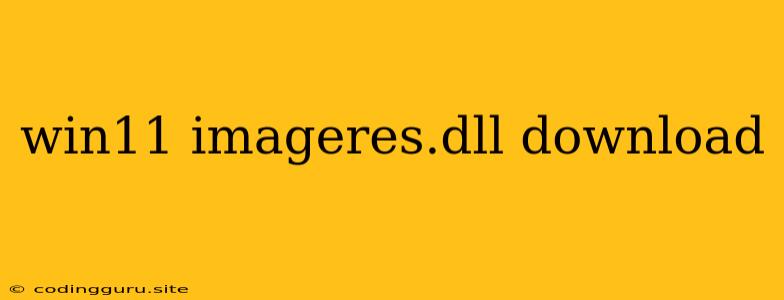What is imageres.dll and Why Might You Need to Download It?
The file imageres.dll is a crucial component of the Windows operating system, specifically for Windows 11. It houses a variety of image resources used by various system applications and processes. These resources include icons, cursors, and other visual elements that contribute to the overall user experience. While you wouldn't typically download imageres.dll directly, certain situations might arise where you need to replace or repair this file.
Here's a breakdown of what imageres.dll is and how it affects your Windows 11 experience:
- Core Functionality: imageres.dll is integral to the visual appearance of Windows 11. It provides the graphical elements for system windows, dialog boxes, icons, and various system tools.
- System Stability: A corrupt or missing imageres.dll file can lead to various problems, including crashes, application errors, and visual glitches.
**Why You Might Need to Download imageres.dll:
- File Corruption: If imageres.dll gets damaged due to malware infection, incorrect installation, or system errors, you might experience visual issues.
- Missing File: In rare cases, imageres.dll might go missing due to accidental deletion or a faulty installation.
- Troubleshooting: When encountering system-wide graphical issues, replacing imageres.dll might help pinpoint the root cause.
How to Download and Install imageres.dll
Important Note: Downloading imageres.dll from untrusted sources can be risky. It's crucial to obtain the file from a reliable and reputable source to avoid potential malware infection.
**Here are some safe and recommended methods to obtain and install imageres.dll:
- System File Checker (SFC): Running the SFC tool is the most reliable way to repair corrupted system files, including imageres.dll. This is a built-in Windows tool that scans and repairs critical system files.
- Open Command Prompt as administrator.
- Type
sfc /scannowand press Enter. - Allow the scan to complete.
- Deployment Image Servicing and Management (DISM): The DISM tool is another powerful built-in utility that can repair corrupted system files, including imageres.dll.
- Open Command Prompt as administrator.
- Type
DISM /Online /Cleanup-Image /RestoreHealthand press Enter. - Allow the repair process to finish.
- Windows Update: Updating Windows regularly ensures you have the latest system files, including imageres.dll.
- Go to Settings > Update & Security > Windows Update.
- Click on Check for updates.
Remember: Before downloading imageres.dll from third-party websites, consider the potential risks associated with untrusted sources. Always prioritize using the built-in system tools for troubleshooting and repair.
Conclusion:
imageres.dll is an essential component of Windows 11, responsible for various visual elements within the system. While you generally don't need to download it directly, situations like corruption or missing files can require you to replace or repair it. Always opt for reliable methods like SFC, DISM, and Windows updates to ensure a safe and effective solution.