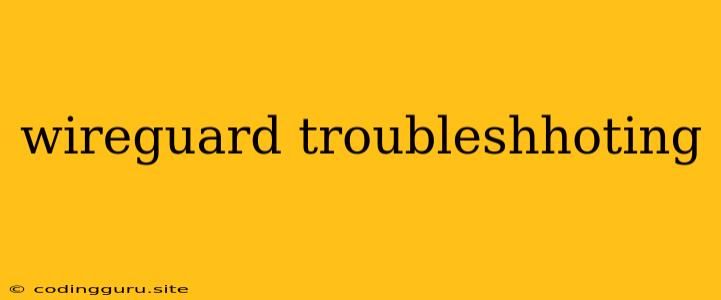WireGuard Troubleshooting: A Guide to Common Issues and Solutions
WireGuard is a popular and powerful VPN protocol known for its simplicity and speed. However, like any other technology, it can occasionally encounter issues. This guide will walk you through some common WireGuard troubleshooting steps to help you diagnose and resolve problems.
Understanding WireGuard Errors
The first step in troubleshooting is understanding the nature of the problem. WireGuard logs are your primary source of information. They provide valuable insights into what's happening behind the scenes. You can find these logs in the WireGuard configuration file, often located in /etc/wireguard or /var/log/wireguard on most systems.
Common WireGuard Troubleshooting Scenarios
Here's a breakdown of common WireGuard issues and how to address them:
1. Connection Issues
Symptoms: Unable to establish a connection, slow speeds, intermittent connectivity.
Causes:
- Firewall Blockage: Firewalls on either the client or server side can block WireGuard traffic.
- Incorrect Configuration: Misconfigured IP addresses, port numbers, or routing rules can prevent connections.
- DNS Problems: DNS servers may not resolve the WireGuard server's domain name correctly.
- Network Connectivity Issues: Underlying network problems like a bad internet connection can also affect WireGuard performance.
Troubleshooting Steps:
- Check Firewalls: Ensure WireGuard ports (typically UDP port 51820) are open on both the client and server firewalls.
- Verify Configuration: Double-check your configuration files for typos, incorrect IP addresses, or port numbers.
- Test DNS Resolution: Use tools like
pingandnslookupto confirm DNS resolution is working correctly. - Troubleshoot Network Connectivity: Check your internet connection, router settings, and network cables.
Example: If your WireGuard server is running on a public IP address 1.2.3.4 and you're using UDP port 51820, your firewall configuration should allow traffic to and from this IP address and port.
2. Routing Problems
Symptoms: Unable to access specific websites or networks, routing issues within the WireGuard tunnel.
Causes:
- Incorrect Routing Rules: Incorrectly configured routing rules can prevent traffic from being routed through the WireGuard tunnel.
- NAT Issues: Network Address Translation (NAT) can interfere with routing if not handled correctly.
Troubleshooting Steps:
- Verify Routing Tables: Use the
routecommand to inspect your system's routing tables and ensure that traffic for the target network is routed through the WireGuard tunnel. - Check NAT Configuration: If you're using NAT, verify that the WireGuard interface is properly configured with the correct NAT settings.
Example: You might need to add a route rule on your client device to direct traffic to specific destinations through the WireGuard tunnel.
3. Performance Issues
Symptoms: Slow connection speeds, high latency, dropped connections.
Causes:
- Network Congestion: High network traffic can lead to congestion and slowdowns.
- Server Overloading: A heavily loaded WireGuard server can experience performance degradation.
- Hardware Limitations: Insufficient bandwidth or processing power on either the client or server can affect speeds.
Troubleshooting Steps:
- Check Network Bandwidth: Monitor your internet connection and server bandwidth usage.
- Optimize WireGuard Configuration: Experiment with different WireGuard settings, like MTU size, to find the optimal balance between speed and stability.
- Upgrade Hardware: If necessary, consider upgrading your internet connection or server hardware to handle the increased traffic load.
Example: You could try increasing the MTU value in your WireGuard configuration to improve performance.
4. Authentication Errors
Symptoms: Unable to connect due to incorrect authentication credentials.
Causes:
- Incorrect Passwords: Incorrectly entered passwords or private keys will prevent authentication.
- Expired Keys: WireGuard keys can expire, leading to authentication failures.
Troubleshooting Steps:
- Double-Check Credentials: Carefully verify your passwords, private keys, and public keys for any typos or errors.
- Regenerate Keys: If you suspect a key issue, regenerate new keys and update your configuration files.
Example: Make sure you're using the correct private key on your client device and the corresponding public key on the server.
5. Unexpected Behaviour
Symptoms: Unexpected disconnections, connection failures, or other strange behavior.
Causes:
- Software Bugs: WireGuard, like any software, can have occasional bugs that lead to unpredictable behavior.
- Configuration Errors: While you've thoroughly checked your configuration, there might be a subtle error overlooked.
- Third-Party Interference: Antivirus software, firewalls, or other security tools might interfere with WireGuard.
Troubleshooting Steps:
- Update WireGuard: Make sure you're using the latest version of WireGuard to benefit from the most recent bug fixes.
- Reinstall WireGuard: If updating doesn't solve the problem, consider reinstalling WireGuard from scratch.
- Disable Third-Party Software: Temporarily disable antivirus software, firewalls, or other security tools to see if they're causing the issue.
Example: If you suspect a configuration error, you could try reverting to a previous configuration or creating a fresh configuration file.
General Troubleshooting Tips for WireGuard
- Stay Updated: Regularly update both your WireGuard client and server to the latest versions to ensure compatibility and security.
- Enable Logging: Enable verbose logging on your WireGuard server and client to capture detailed information about connection attempts and errors.
- Monitor Network Traffic: Use network monitoring tools to track WireGuard traffic, identify bottlenecks, and troubleshoot performance issues.
- Experiment with Settings: Try different WireGuard settings, like MTU size, keepalive timers, and encryption options, to find the optimal configuration for your network.
- Seek Help: If you're still stuck, consult online forums, communities, or the official WireGuard documentation for assistance.
Conclusion
Troubleshooting WireGuard issues can be challenging, but by understanding the common causes and following the steps outlined in this guide, you can effectively diagnose and resolve most problems. Remember to check your configuration carefully, monitor network traffic, and stay updated with the latest WireGuard releases. With a little patience and investigation, you can regain your WireGuard connection and enjoy its secure and reliable VPN experience.