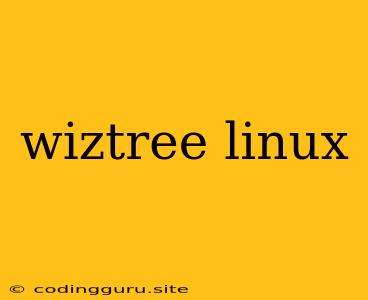Wiztree: Your Linux File Explorer Powerhouse
Ever feel overwhelmed by a cluttered hard drive? Navigating through gigabytes of data can be a daunting task, especially when you're trying to find a specific file. That's where Wiztree comes in. It's a powerful file explorer designed to help you organize, search, and manage your files effectively.
But wait, what about Linux? Wiztree is primarily a Windows application. You might be thinking, "How can I use this on my Linux system?" Don't worry, there's a solution! Let's explore the world of Wiztree on Linux.
The Wiztree Dilemma on Linux: What are the options?
While Wiztree itself is not natively available on Linux, there are excellent alternatives that can deliver similar functionality. Let's explore some of them:
1. The Power of Wine
Wine, an acronym for "Wine Is Not an Emulator," allows you to run Windows applications on Linux. It translates Windows API calls into their Linux equivalents. This means you can potentially install and run Wiztree on your Linux system using Wine. However, this is not without its challenges. Here's what you need to know:
- Installation: Wine requires a separate installation process. You'll need to download and install it, ensuring your system meets its requirements.
- Compatibility: While Wine strives to provide compatibility, it's not guaranteed. You might encounter issues with specific features or functionalities of Wiztree.
- Performance: Wine acts as a bridge, which might result in some performance overhead compared to running the application natively on Windows.
2. Embrace Native Linux Solutions
If you're looking for a truly native experience, consider exploring the vast selection of file explorers readily available for Linux. Some popular choices include:
- Nautilus (GNOME Files): The default file manager for the GNOME desktop environment, known for its user-friendly interface and comprehensive features.
- Dolphin (KDE): The default file manager for the KDE desktop environment, offering a powerful and customizable interface.
- PCManFM: A lightweight and fast file manager suitable for users seeking minimal resource usage.
- Thunar: A simple yet efficient file manager with intuitive navigation and searching capabilities.
These file managers often come bundled with your Linux distribution, providing a seamless integration with your desktop environment.
Going Beyond Traditional File Browsers
The quest for file organization might lead you to powerful tools beyond the typical file explorers:
- Tree Command (Linux Terminal): For those comfortable with the command line, the "tree" command is a valuable asset. It visually displays the directory structure of your files, making it easier to navigate and understand the organization of your data.
- Disk Usage Analyzer: Understanding where your disk space is consumed is crucial for managing your files. Linux offers various disk usage analyzers like "baobab" and "ncdu," providing insightful graphical representations of your file system usage.
Conclusion
While Wiztree itself isn't available on Linux, there are excellent alternatives that empower you to manage your files with ease. Whether you choose to explore Wine compatibility, adopt native Linux file managers, or leverage command-line tools, you can find the perfect solution to effectively organize and access your data on your Linux system. Remember, a well-organized file system is a key to productivity and peace of mind!