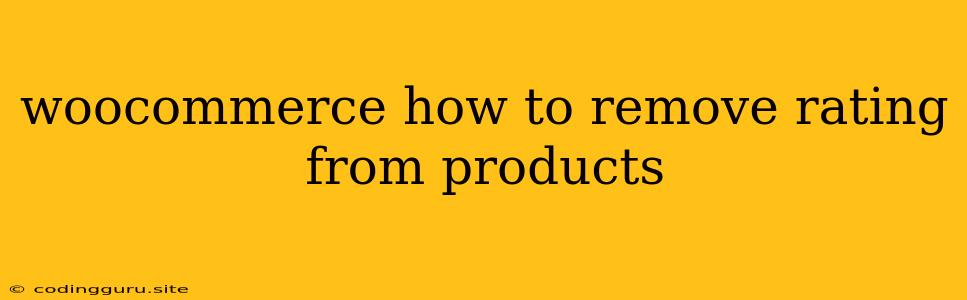How to Remove Product Ratings in WooCommerce
Product ratings are a great way to help customers make informed decisions and build trust in your online store. However, there might be situations where you want to remove product ratings from your WooCommerce website. This could be due to:
- New products: You might want to remove ratings from newly launched products before they have accumulated any reviews.
- Product discontinuation: If a product is no longer available, you may want to remove its ratings to avoid confusion.
- Internal policy: You might have a policy against displaying ratings for certain product categories.
- Visual design: You might want to simplify the product page and remove ratings to improve its aesthetic appeal.
Whatever the reason, removing ratings from your WooCommerce products is a straightforward process. There are several methods you can use, depending on your level of comfort with code.
Method 1: Using the WooCommerce Rating System
The easiest way to remove ratings is to disable them directly from the WooCommerce settings. Follow these steps:
- Log in to your WordPress dashboard.
- Go to WooCommerce > Settings.
- Click on the "Products" tab.
- Scroll down to the "Enable reviews" option and uncheck it.
- Save your changes.
This will disable ratings for all products on your site.
Method 2: Using a Plugin
There are several plugins available that allow you to hide product ratings from specific products or product categories. Some popular options include:
- Disable Product Reviews: This plugin gives you granular control over reviews and ratings. You can choose to disable them for individual products, specific categories, or even for entire user roles.
- Hide Product Reviews: This plugin allows you to hide reviews and ratings based on conditions like product type, product category, or even the number of reviews.
- WooCommerce Product Reviews Hide/Disable: This plugin offers a simple way to hide or disable reviews and ratings from your WooCommerce store.
Choosing the Right Plugin:
When selecting a plugin, consider the following:
- Functionality: What specific features do you need? Do you want to hide ratings for certain products or categories? Do you need to disable ratings completely?
- Ease of use: How easy is the plugin to configure and use?
- Compatibility: Is the plugin compatible with your current theme and other plugins?
Method 3: Using Custom Code (For Advanced Users)
If you're comfortable with code, you can use custom code snippets to remove ratings from specific products or categories.
Example: Removing Ratings from a Specific Product:
This code snippet will remove ratings from a product with ID 123:
add_filter( 'woocommerce_product_tabs', 'remove_product_reviews_tab', 10, 1 );
function remove_product_reviews_tab( $tabs ) {
if ( is_product() && get_the_ID() == 123 ) {
unset( $tabs['reviews'] );
}
return $tabs;
}
Example: Removing Ratings from a Specific Category:
This code snippet will remove ratings from products in the "T-Shirts" category:
add_filter( 'woocommerce_product_tabs', 'remove_product_reviews_tab_by_category', 10, 1 );
function remove_product_reviews_tab_by_category( $tabs ) {
if ( is_product() && has_term( 'T-Shirts', 'product_cat' ) ) {
unset( $tabs['reviews'] );
}
return $tabs;
}
Adding Custom Code:
You can add these code snippets in two ways:
- Through the Theme's functions.php file: Add the code within the functions.php file of your theme. However, make sure to create a child theme to avoid overwriting the theme's core functions.
- Using a plugin like Code Snippets: This plugin allows you to manage and execute code snippets without directly modifying the theme files.
Important Considerations
- Backups: Always create a backup of your website before making any changes. This will ensure you can restore your site if anything goes wrong.
- Testing: Thoroughly test any changes you make to ensure they don't break your website's functionality.
Conclusion
Removing product ratings from your WooCommerce store is a simple process that can be achieved using various methods. Depending on your needs and technical skills, you can choose the method that best suits you. Whether you use the built-in settings, a plugin, or custom code, make sure to test your changes and back up your site to avoid unexpected issues.