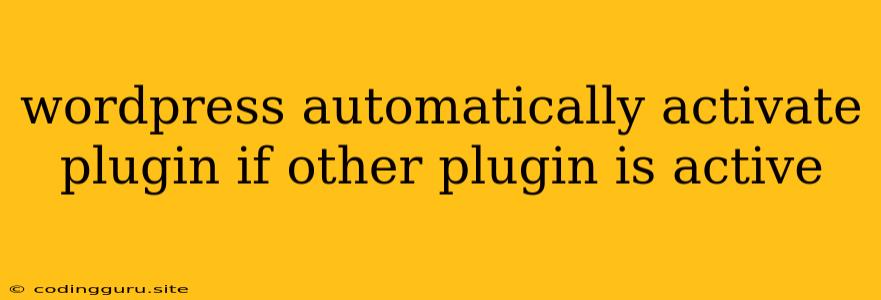Want to Activate a WordPress Plugin Automatically When Another Plugin is Active?
WordPress is a flexible and customizable platform that offers numerous plugins to enhance its functionality. But sometimes, you might want a specific plugin to activate automatically when another plugin is already active. For instance, you may want a social media sharing plugin to activate automatically when your blog post plugin is enabled.
This can be achieved through various methods, each with its own benefits and limitations. Here are some ways to tackle this:
1. Using the plugins_loaded Action Hook
The plugins_loaded action hook in WordPress is fired when all plugins have been loaded. This is a great place to check the status of another plugin and activate your desired plugin based on its activation status.
Here's a step-by-step guide:
- Create a custom plugin: Start by creating a new plugin file (e.g.,
auto-activate-plugin.php) in your WordPress plugins directory. - Add the plugin activation code: Within the plugin file, use the following code snippet to activate your desired plugin:
Explanation:
- The
activate_plugin_on_dependencyfunction is triggered when theplugins_loadedaction hook is fired. - It checks if the
my-dependent-plugin(replace with your dependent plugin slug) is activated. - If the dependent plugin is active, it uses the
activate_pluginfunction to activate themy-plugin-to-activate(replace with your plugin's slug).
Important Note:
- Make sure to replace
my-dependent-plugin/my-dependent-plugin.phpandmy-plugin-to-activate/my-plugin-to-activate.phpwith the correct plugin slugs and file names of the dependent and target plugins, respectively. - You can activate multiple plugins in the
activate_plugin_on_dependencyfunction by calling theactivate_pluginfunction for each plugin.
2. Using the admin_init Action Hook
Similar to the plugins_loaded hook, you can also utilize the admin_init hook. This hook fires during the initialization phase of the WordPress admin area.
Here's an example:
The code works similarly to the plugins_loaded example, but it uses the admin_init hook instead. Choose either plugins_loaded or admin_init based on your needs.
3. Using a Plugin for Automatic Plugin Activation
While you can achieve automatic plugin activation using custom code, several plugins offer more intuitive features for managing plugin dependencies.
Here are some popular options:
- Plugin Dependencies: This plugin lets you define dependencies between your plugins. You can set up rules that automatically activate other plugins when a particular plugin is activated.
- Plugin Organizer: Plugin Organizer simplifies plugin management by organizing your plugins into groups. You can set up groups with dependencies, enabling plugins within a group when the group is activated.
These plugins provide a user-friendly interface for defining plugin dependencies, simplifying the process of automatic activation without requiring manual code changes.
4. Implementing a Conditional Activation Feature Within the Plugin
You can also build the automatic activation logic directly into the plugin you want to activate. This approach ensures that your plugin activates only when the dependency is met.
Example:
This plugin requires "My Dependent Plugin" to be activated. Please activate it first.