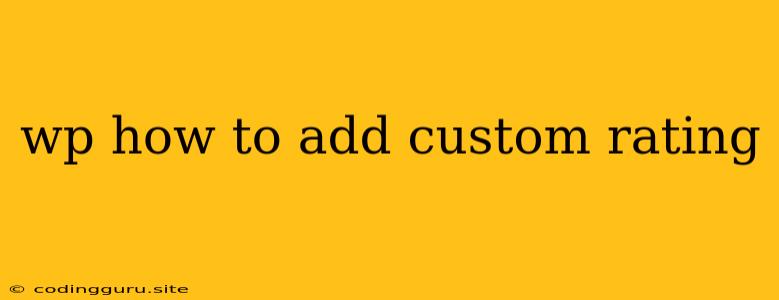Adding Custom Rating Systems to Your WordPress Site
WordPress is a fantastic platform for creating websites of all kinds. But sometimes, you want to go beyond its built-in features and add your own custom elements. One such element is a custom rating system. This can be useful for allowing users to rate your content, products, or even services.
Why Use a Custom Rating System?
While WordPress offers built-in rating systems, like the standard "star" rating system, you may want to create a custom rating system for a few reasons:
- Uniqueness: You want your rating system to stand out from the crowd and reflect your brand identity.
- Functionality: You need specific features beyond the standard star system, such as half-star ratings or custom rating options.
- Integration: You want your rating system to seamlessly integrate with other plugins or themes.
How to Add a Custom Rating System to WordPress
There are a few different ways to add a custom rating system to your WordPress site:
- Using a Plugin: This is the easiest and most popular option. Several plugins offer various custom rating features.
- Using Custom Code: This gives you full control over the design and functionality of your rating system, but it requires coding experience.
- Using a Theme: Some WordPress themes come with built-in custom rating systems, but these are often limited in customization.
Using a Plugin
Let's explore how to use a plugin to add a custom rating system. Here are some popular options:
- WP-PostRatings: A lightweight and versatile plugin that provides a simple, customizable rating system.
- Yet Another Rating Plugin: Offers advanced features like rating groups and display customization.
- Rating & Review: A more comprehensive plugin with features like star ratings, user reviews, and review moderation.
Steps to Install and Use a Rating Plugin:
- Install and Activate: From your WordPress dashboard, navigate to "Plugins" -> "Add New." Search for your chosen plugin, install it, and activate it.
- Configure Settings: Access the plugin settings to customize the appearance, functionality, and behavior of your rating system.
- Display Rating System: Most plugins offer various methods to display the rating system, such as shortcodes, widgets, or custom code snippets.
Using Custom Code
If you're comfortable with code, you can create your own custom rating system using PHP and HTML. Here's a basic example:
Tips for Adding a Custom Rating System
- Keep it Simple: Don't overload your users with too many options or complex interfaces.
- Make it User-Friendly: Ensure the rating system is easy to understand and use.
- Provide Feedback: Show the user their rating and the average rating.
- Integrate with Other Features: Consider how the rating system interacts with other elements on your site, like comments or social sharing.
Conclusion
Adding a custom rating system to your WordPress site can enhance user engagement and provide valuable feedback. Whether you choose to use a plugin, custom code, or a theme with built-in rating functionality, ensure the system is tailored to your specific needs and goals. Remember to keep it user-friendly and seamlessly integrated with your existing site features.