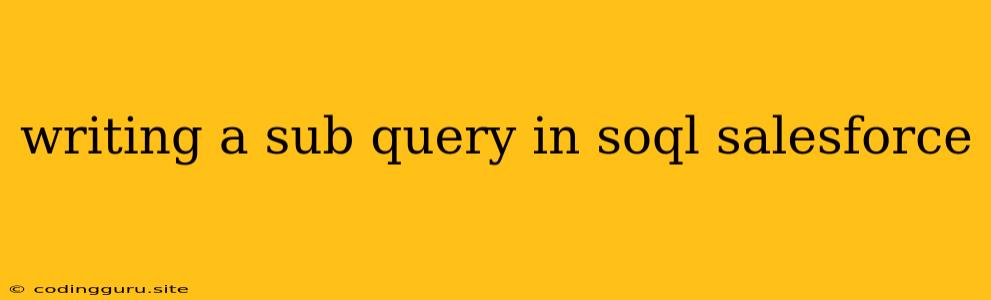Mastering Subqueries in SOQL: A Comprehensive Guide for Salesforce Developers
Subqueries, a powerful feature in SOQL (Salesforce Object Query Language), allow you to perform complex data retrieval by querying data within another query. This opens up possibilities for intricate data analysis and manipulation.
But how do you effectively utilize subqueries to answer intricate business questions in Salesforce? This article will guide you through the fundamentals and advanced concepts of writing subqueries in SOQL.
Understanding Subqueries: The Basic Idea
Imagine you want to find all Accounts that have at least one related Contact with the title "Sales Director." You can achieve this using a subquery. The basic structure of a subquery is as follows:
SELECT Field1, Field2, ...
FROM Object1
WHERE Field3 IN (SELECT SubqueryField FROM Object2 WHERE SubqueryCondition);
Let's break down the components:
- SELECT Field1, Field2,... FROM Object1: This is the main query, selecting fields from the primary object.
- WHERE Field3 IN ( ): This clause filters the main query based on the results of the subquery.
- SELECT SubqueryField FROM Object2 WHERE SubqueryCondition: This is the subquery, retrieving specific data from a related object.
Diving Deeper: Different Types of Subqueries
There are several ways to use subqueries in SOQL. Here's a breakdown of the most common types:
-
IN Subquery: The most widely used type. This returns results from the main query where the specified field matches any value returned by the subquery.
Example: Find all Accounts that have a related Contact with a specific "Email" address:
SELECT Name FROM Account WHERE Id IN (SELECT AccountId FROM Contact WHERE Email = '[email protected]'); -
EXISTS Subquery: This checks for the presence of matching records in the subquery. It doesn't retrieve actual data but merely verifies existence.
Example: Find all Accounts with at least one related Opportunity:
SELECT Name FROM Account WHERE EXISTS (SELECT Id FROM Opportunity WHERE AccountId = Account.Id); -
NOT IN Subquery: Similar to the "IN" subquery, this returns records where the specified field does not match any value returned by the subquery.
Example: Find all Accounts that do not have any related Opportunities:
SELECT Name FROM Account WHERE Id NOT IN (SELECT AccountId FROM Opportunity); -
Correlated Subquery: A subquery that refers to data from the main query. This allows for more complex relationships between the main and subquery.
Example: Find all Accounts that have a related Contact with a higher "AnnualRevenue" than the Account itself:
SELECT Name FROM Account WHERE Id IN (SELECT AccountId FROM Contact WHERE AnnualRevenue > Account.AnnualRevenue);
Advanced Subqueries: Unleashing Their Full Power
Subqueries can be combined with other SOQL features, allowing you to perform even more complex queries:
-
Subqueries with Aggregations: You can use aggregate functions like COUNT, SUM, AVG, MIN, or MAX within your subqueries to perform calculations.
Example: Find all Opportunities with a higher "Amount" than the average "Amount" of Opportunities related to the same Account:
SELECT Name FROM Opportunity WHERE Amount > (SELECT AVG(Amount) FROM Opportunity WHERE AccountId = Opportunity.AccountId); -
Subqueries with Joins: While not always necessary, combining subqueries with joins can be beneficial for more complex relationships.
Example: Find all Accounts with at least one Contact whose "Title" is "Sales Director" and who are also related to an Opportunity:
SELECT Account.Name, Contact.Name FROM Account INNER JOIN Contact ON Account.Id = Contact.AccountId INNER JOIN Opportunity ON Account.Id = Opportunity.AccountId WHERE Contact.Title = 'Sales Director';
Tips for Successful Subquery Implementation
- Plan your queries carefully: Define your business requirements clearly before writing your queries.
- Use aliases for clarity: Using aliases makes your queries easier to read and understand.
- Understand your data relationships: Be aware of the relationships between objects to write effective subqueries.
- Test your queries thoroughly: Ensure your queries return the desired results by testing them with various scenarios.
- Optimize for performance: Use index fields to improve query speed.
Conclusion
Subqueries in SOQL provide powerful tools to analyze complex relationships within your Salesforce data. By understanding the different types of subqueries and combining them with other SOQL features, you can gain invaluable insights into your business operations. Mastering subqueries empowers you to ask more intricate questions and make informed decisions based on accurate data.