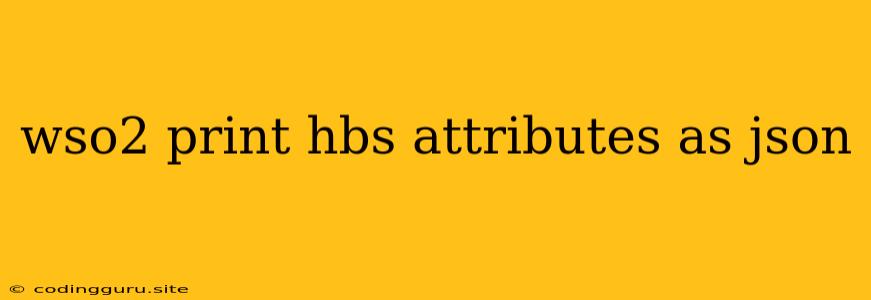WSO2: Printing HBS Attributes as JSON
The WSO2 platform offers a powerful and flexible environment for building and deploying applications. One of the key components of this platform is the use of Handlebars.js (HBS), a templating language that simplifies the creation of dynamic web content.
While HBS is excellent for creating user interfaces, you might encounter situations where you need to process or manipulate HBS attributes in a more structured format, such as JSON. This article will guide you through the process of printing HBS attributes as JSON within the WSO2 environment.
Why Convert HBS Attributes to JSON?
There are numerous reasons why you might want to convert HBS attributes to JSON:
- Data Exchange: You might need to send data to external services or systems that expect data in JSON format.
- Data Processing: Converting HBS attributes to JSON makes them readily accessible for further processing, manipulation, or analysis.
- API Integration: JSON is the standard format for data exchange in APIs.
- Data Serialization: You might want to store or serialize your data in a compact and easily parsable format.
Understanding the Problem
The core challenge lies in the fact that HBS is primarily designed for rendering HTML and not for generating JSON. While you can access HBS attributes within your templates, you need a mechanism to convert these attributes into a JSON structure.
Solution: Employing JavaScript for JSON Conversion
The most straightforward approach is to leverage the power of JavaScript within your HBS templates to generate JSON strings.
Step 1: Define Your HBS Attributes
Let's assume you have a basic HBS template with the following attributes:
Step 2: Utilize JavaScript to Generate JSON
Within your <script> tag, use the JSON.stringify() function to convert the myData object into a JSON string:
Step 3: Output the JSON String
You can then access and utilize the jsonData variable, which now holds the JSON representation of your HBS attributes.
Example Output:
If your HBS template was populated with the following data:
- name: John Doe
- age: 30
- city: New York
The output would be:
{"name":"John Doe","age":30,"city":"New York"}
Tips and Best Practices
- Avoid Complex Logic: Keep the logic within your HBS templates as simple as possible. If you require extensive data manipulation, it's best to handle this in a separate JavaScript file or server-side code.
- Validation: Ensure that your HBS attributes are in the correct format before converting them to JSON.
- Error Handling: Implement proper error handling mechanisms to catch potential errors during JSON conversion.
- Security: Be cautious when using
JSON.stringify()to convert data that might contain sensitive information.
Conclusion
This approach provides a flexible and efficient way to convert HBS attributes into JSON strings, enabling seamless integration with other systems and applications. By understanding the concept of JSON conversion within your HBS templates, you gain greater control over data manipulation and processing within the WSO2 platform. Remember to utilize best practices and consider security implications when working with sensitive data.