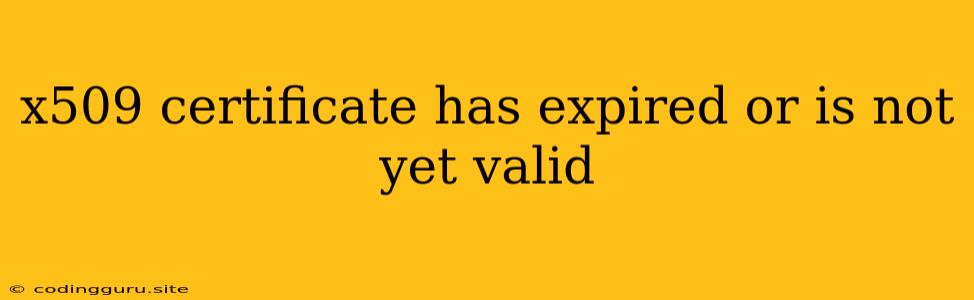What Does "x509 Certificate Has Expired or Is Not Yet Valid" Mean?
Have you ever encountered an error message that says, "x509 certificate has expired or is not yet valid"? This error often pops up when you try to access a website, use an application, or even connect to a server. It signifies that the digital certificate used for security purposes has either expired or is not yet active.
Understanding Digital Certificates
Before we delve into the solution, let's understand what a digital certificate is. In essence, a digital certificate is like a digital passport for websites and applications. It acts as a trusted identity verification mechanism that assures users that they're interacting with a legitimate entity. This certificate is issued by a trusted Certificate Authority (CA) and contains critical information like:
- Subject: The entity (website or application) the certificate is issued to.
- Issuer: The Certificate Authority that issued the certificate.
- Validity Period: The start and end dates for which the certificate is valid.
- Public Key: A cryptographic key used for encryption and decryption.
Why Does This Error Occur?
The "x509 certificate has expired or is not yet valid" error occurs for two main reasons:
- Expired Certificate: The certificate's validity period has ended, and it's no longer considered valid for secure communication.
- Not Yet Valid Certificate: The certificate has been issued but is not yet active. This can happen if the certificate's "Not Before" date has not been reached.
How to Resolve This Error?
Here's what you can do if you encounter this error:
1. Check the Date and Time Settings
An incorrect date or time setting on your device can sometimes lead to this error. Make sure your system clock is synchronized with the correct time.
2. Update Your Browser or Application
Outdated browsers or applications might not support the latest security protocols or certificate formats. Update your browser or application to the latest version.
3. Clear Your Browser Cache and Cookies
Cached data can sometimes store outdated certificates. Clearing your browser's cache and cookies can resolve this issue.
4. Contact the Website or Application Owner
If the problem persists, it's best to contact the website or application owner. They might need to renew their digital certificate or fix any configuration issues on their server.
5. Try a Different Browser or Device
Sometimes, the issue might be specific to your browser or device. Try accessing the website or application using a different browser or device to see if the problem persists.
6. Check for Malware
In some cases, malware can interfere with your device's ability to trust certificates. Run a full system scan to ensure there's no malicious software present.
Tips to Prevent This Error
- Use a Trusted Certificate Authority: Always choose a well-known and reputable Certificate Authority like Let's Encrypt or Comodo.
- Renew Certificates Regularly: Before a certificate expires, renew it promptly to avoid interruption in service.
- Monitor Certificate Expiration Dates: Set up alerts or use tools that track your certificate's expiration dates.
- Keep Software Updated: Regularly update your browsers, operating systems, and applications to ensure compatibility with latest security standards.
Example Scenario
Imagine you're trying to access your online banking website, but you get the "x509 certificate has expired or is not yet valid" error. The bank has likely renewed their certificate, but you're still using an outdated version stored in your browser's cache. To fix this, you can clear your browser's cache, and the website should work without any errors.
Conclusion
The "x509 certificate has expired or is not yet valid" error is a common issue that can be easily resolved by following the steps outlined above. Remember to be vigilant about certificate expiration dates and ensure your systems are updated with the latest security protocols. By proactively managing certificates, you can maintain a secure and reliable online experience.