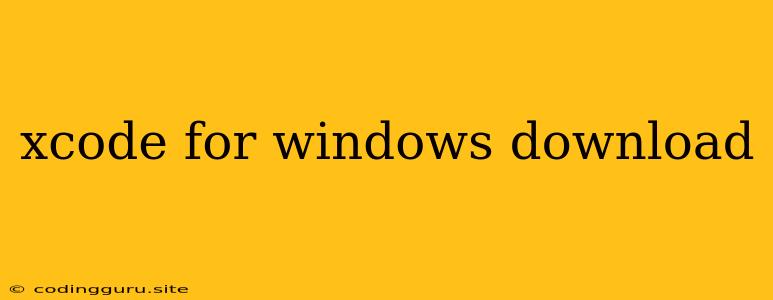Can I Use Xcode on Windows?
The answer to this question is a little complicated. Unfortunately, Xcode is a powerful Integrated Development Environment (IDE) specifically designed and developed by Apple for macOS and iOS app development. It is a crucial tool for developers who want to create applications for Apple's platforms. Xcode is tightly integrated with Apple's developer tools and frameworks, making it the preferred choice for building apps for iPhone, iPad, Mac, Apple Watch, and Apple TV.
However, the good news is that there are alternative ways to develop for iOS using a Windows machine. Here are some approaches:
Virtual Machines
One common method is using a virtual machine (VM). You can install macOS as a guest operating system within your Windows environment using virtualization software such as Parallels Desktop or VMware Fusion. This allows you to run Xcode and its associated tools within the macOS environment.
Here are some things to consider when using a virtual machine:
- Performance: Virtual machines can sometimes be slower than native environments, especially when running complex applications like Xcode. You might experience delays or lag during development.
- Resource Consumption: Virtual machines require significant system resources, such as CPU and memory, which could impact the overall performance of your Windows machine.
- Compatibility: Not all macOS versions are compatible with all virtual machines. Ensure that the version you choose supports your specific needs.
Remote Development
Another option is remote development. This approach involves setting up a Mac server or cloud instance that runs Xcode and connecting to it from your Windows machine using a remote desktop tool like TeamViewer or Remote Desktop Protocol (RDP). This allows you to develop your apps on the Mac server while working from your Windows machine.
Here's what you need to keep in mind for remote development:
- Network Connectivity: A stable and reliable internet connection is crucial for remote development.
- Latency: You might experience latency issues when working with the remote Mac server, particularly if you have a slow internet connection.
- Security: It is essential to ensure the security of your remote server and the connection between your Windows machine and the server.
Cross-Platform IDEs
If you want to avoid the complexity of virtual machines and remote development, you can explore cross-platform IDEs like Visual Studio Code or JetBrains Rider. While they don't provide the full range of features found in Xcode, they offer excellent support for iOS development using languages like Swift and Objective-C.
Advantages of Cross-Platform IDEs:
- Native Windows Support: They are designed to run seamlessly on Windows without the need for virtual machines or remote servers.
- Wide Feature Set: They provide a robust set of features for development, including debugging, code completion, and version control.
- Cross-Platform Compatibility: You can use the same IDE for developing apps for multiple platforms.
Alternatives to Xcode
Instead of trying to emulate Xcode on Windows, you might want to consider alternative development tools specifically designed for cross-platform development:
- React Native: A popular framework for building native mobile apps using JavaScript. It allows you to write a single codebase that runs on both iOS and Android platforms.
- Flutter: A framework developed by Google for building native apps across iOS, Android, web, and desktop using Dart programming language.
- Xamarin: A framework from Microsoft that enables you to create native iOS and Android apps using C#.
Conclusion
While you can technically run Xcode on a Windows machine using a virtual machine or remote development, the recommended approach for developing iOS apps is to use a macOS machine. The tools and frameworks provided by Apple are tightly integrated with Xcode, ensuring the best development experience.
If you don't have access to a Mac, exploring alternative development tools like React Native, Flutter, or Xamarin could be a good option. These frameworks offer cross-platform development capabilities, allowing you to build native mobile apps for iOS and Android using a single codebase.