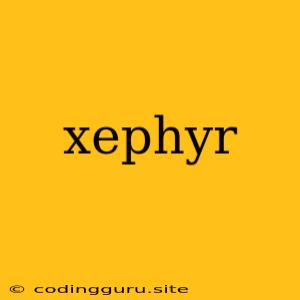What is Xephyr?
Xephyr is a X11 display server that runs as a client application. It allows you to run X11 applications in a window, much like you would run a program within a terminal. This can be extremely useful for various scenarios, such as:
- Testing applications: You can test your applications in a controlled environment without affecting your main display.
- Running applications in a sandbox: This can be helpful if you are unsure about the security of an application or if you want to run an application with restricted permissions.
- Developing applications: Xephyr can be useful for developing applications that rely on the X11 protocol, as it provides a predictable environment for testing.
- Remotely controlling a display: You can use Xephyr to remotely control a display from another machine.
How Does Xephyr Work?
Xephyr runs as a client application that emulates a X11 server. This allows you to run X11 applications within a window on your main display. The applications you run in Xephyr believe they are running on a real X11 server, even though they are actually running in a simulated environment.
Using Xephyr
Xephyr is typically started using the following command:
xephyr :1 -ac -screen 1024x768
This command starts Xephyr on display :1. The -ac option enables access control, which allows you to specify which users and applications can connect to Xephyr. The -screen option specifies the size of the display in pixels.
Once Xephyr is running, you can connect to it using the DISPLAY environment variable. For example, to connect to the Xephyr server running on display :1, you would set the DISPLAY environment variable to :1.
DISPLAY=:1
You can then run X11 applications in the Xephyr window just as you would on your main display.
Example of Using Xephyr
Let's say you want to test a graphical application without affecting your main display. You can do this by running the application in a Xephyr window:
-
Start Xephyr:
xephyr :1 -ac -screen 1024x768 -
Connect to Xephyr:
DISPLAY=:1 -
Run your application:
your_application
Your application will now run in a Xephyr window, separate from your main display.
Xephyr vs. Xvfb
Xvfb (X Virtual Framebuffer) is another popular X11 server that runs as a headless server. Xvfb does not provide a graphical display, while Xephyr emulates a display and can be seen on the main display. This makes Xephyr ideal for testing graphical applications, while Xvfb is more suitable for running applications that do not require a visible display.
Advantages of Using Xephyr
- Isolation: Xephyr creates a separate environment for your applications, preventing them from interfering with your main display.
- Flexibility: You can create multiple Xephyr instances with different settings.
- Testing: Xephyr is ideal for testing applications that rely on the X11 protocol.
- Sandbox: Xephyr can be used to run applications in a sandboxed environment with restricted permissions.
- Remote Control: Xephyr allows you to remotely control a display from another machine.
Conclusion
Xephyr is a powerful tool for running X11 applications in a window. It provides a safe and controlled environment for testing, developing, and running applications that rely on the X11 protocol. By understanding how Xephyr works and how to use it, you can leverage its capabilities to enhance your workflow.