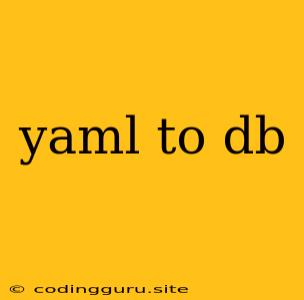Transforming YAML Data into a Database: A Practical Guide
Have you ever found yourself with a wealth of data neatly organized in a YAML file, but needing to access it efficiently within a database? This is a common scenario for developers working with configuration files, system logs, or even data structures. The question arises: how do you effectively transform YAML to db?
This guide will explore the process of migrating your YAML data into a database, covering the steps, considerations, and tools that can streamline the process.
Why Transform YAML to Database?
YAML files, with their human-readable structure and easy editing, are fantastic for storing data in a structured manner. However, they often lack the power and features of a database for:
- Data Manipulation: Databases provide efficient tools for querying, filtering, sorting, and updating data.
- Data Relationships: Complex data structures can be effectively modeled and managed within a database.
- Scalability: Databases are designed for handling large datasets and complex data structures.
- Collaboration: Multiple users can access and modify data simultaneously within a database.
Steps for Transforming YAML to Database
Here's a step-by-step approach to converting your YAML data:
-
Choose your database: Select the database that best suits your needs. Popular choices include:
- MySQL: A robust and widely used relational database.
- PostgreSQL: Another powerful relational database with extensive features.
- MongoDB: A popular NoSQL database ideal for storing unstructured or semi-structured data.
-
Parse the YAML file: You'll need a way to extract the data from your YAML file into a format that the database understands. This can be achieved with:
- Python: Python's "PyYAML" library offers efficient YAML parsing.
- JavaScript: Use libraries like "js-yaml" to handle YAML parsing in JavaScript.
- Other Languages: Similar libraries exist for various programming languages, like Java, Ruby, or PHP.
-
Define the database schema: Plan how you want to structure the data in your database. This includes defining tables, columns, data types, and relationships.
-
Create the database tables: Use the chosen database management system's (DBMS) tools (e.g., SQL statements for relational databases) to create the required tables.
-
Insert the parsed data: Iterate through the parsed YAML data and insert it into the corresponding database tables.
-
Validate the data: Verify that the data has been inserted correctly and matches the original YAML structure.
Example: Transforming YAML to MySQL
Let's demonstrate the yaml to db process using Python and MySQL.
1. Install PyYAML:
pip install pyyaml
2. Install the MySQL connector:
pip install mysql-connector-python
3. Create a YAML file:
users:
- name: John Doe
age: 30
city: New York
- name: Jane Smith
age: 25
city: Los Angeles
4. Python script to transform YAML to MySQL:
import yaml
import mysql.connector
# Load YAML data
with open("users.yaml", "r") as file:
users = yaml.safe_load(file)
# MySQL connection details
mydb = mysql.connector.connect(
host="localhost",
user="your_username",
password="your_password",
database="your_database"
)
# Create a cursor object
mycursor = mydb.cursor()
# Create the 'users' table
mycursor.execute("""
CREATE TABLE users (
id INT AUTO_INCREMENT PRIMARY KEY,
name VARCHAR(255),
age INT,
city VARCHAR(255)
)
""")
# Insert data into the table
for user in users:
sql = "INSERT INTO users (name, age, city) VALUES (%s, %s, %s)"
val = (user["name"], user["age"], user["city"])
mycursor.execute(sql, val)
# Commit changes
mydb.commit()
# Close the connection
mycursor.close()
mydb.close()
print("Data inserted successfully!")
5. Verification: Connect to your MySQL database and verify that the data is inserted correctly.
Tips for Efficient Transformation
- Data Cleansing: Before inserting data, clean and validate it to ensure consistency and accuracy.
- Batch Processing: For large datasets, insert data in batches to improve efficiency.
- Error Handling: Implement error handling to catch any potential issues during the transformation process.
Tools for YAML to DB Conversion
Various tools and libraries can further simplify the yaml to db conversion process. Here are some options:
- YAML2SQL: A command-line tool for directly converting YAML data into SQL statements.
- YAML to JSON Converter: Convert your YAML to JSON, then use various libraries to load JSON data into your database.
- Database-Specific Libraries: Many databases have specialized libraries or tools for importing data from other formats, including YAML.
Considerations
- Data Loss: Ensure that your YAML file contains all the necessary data fields for the database table columns. Any missing data will be lost during the conversion.
- Data Type Mapping: Carefully map YAML data types to the appropriate database data types to avoid inconsistencies.
- Performance: Consider using efficient algorithms and batch processing for large datasets to ensure reasonable conversion speed.
Conclusion
Converting YAML data to a database provides a robust and flexible solution for managing and accessing your data. By following the outlined steps, you can effectively transform your YAML files into a database, unlocking the potential of database features for data manipulation, analysis, and collaboration.