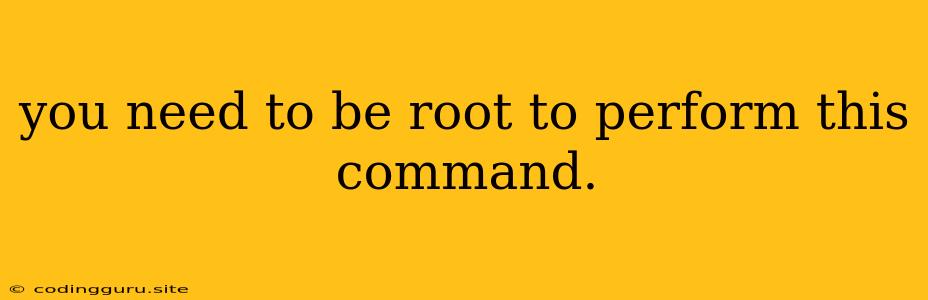You Need to Be Root to Perform This Command: Understanding and Overcoming Permission Errors
Have you ever encountered the dreaded "You need to be root to perform this command" error message? It's a common issue for Linux users, particularly when trying to install software, configure system settings, or access sensitive files. This error indicates that you're attempting an action that requires elevated privileges, typically associated with the root user account.
Let's break down why you encounter this error and how to address it effectively.
What is the Root User?
The root user in Linux is the superuser account with complete control over the operating system. It has unrestricted access to all files, programs, and system settings. Due to its immense power, it's crucial to exercise extreme caution when using the root account to prevent accidental system modifications or security breaches.
Why You Need Root Permissions
Many commands and actions in Linux require root privileges because they involve:
- System-wide changes: Modifying system files, installing applications, or configuring services often impacts the entire operating system.
- Security implications: Accessing sensitive data or network configurations necessitates elevated permissions to safeguard against unauthorized modifications.
- Kernel interaction: Certain operations directly interact with the Linux kernel, requiring the root user's authority.
Common Situations Where You Need Root Permissions
Here are some examples where you might encounter the "You need to be root to perform this command" error:
- Installing software: Most software installations require root privileges to write to system directories and configure dependencies.
- Modifying system settings: Changing network configurations, firewall rules, or system-wide preferences often needs root access.
- Running specific commands: Commands like apt-get (for package management), systemctl (for service management), or iptables (for firewall management) require root permissions.
- Accessing system files: Reading or writing to critical system files, like those located in the /etc directory, necessitates root access.
How to Obtain Root Permissions
There are several ways to gain root permissions on Linux:
1. Using sudo
The sudo command (short for "super user do") is the most common and secure method for temporarily elevating user privileges. When you type sudo followed by the command you want to execute, you'll be prompted for your password. If you enter the correct password, the command will run with root permissions.
Here's a basic example:
sudo apt-get update
Important Note: It's highly recommended to avoid using sudo frequently. Use it only when strictly necessary for specific tasks and avoid logging in as root directly.
2. Logging in as Root
While technically possible, logging in as root is generally discouraged due to security risks. If you need persistent root access for a specific task, you can switch to the root user by using the su command. However, remember that this grants you complete control over the system, so proceed with utmost caution.
su
You'll be prompted for the root password to gain access.
Best Practices for Root Permissions
- Use sudo: Favor sudo over directly logging in as root to minimize the risk of accidental damage.
- Avoid using root unless necessary: Always try to execute tasks with your regular user account. Use sudo only when absolutely required.
- Understand the command: Before running any command with sudo, ensure you understand its purpose and potential consequences.
- Stay informed: Keep your system updated and read documentation carefully before making any major changes.
Common Scenarios and Solutions
Here are some scenarios you might encounter and how to resolve them:
- **"You need to be root to perform this command" while using sudo: This usually means that your user account doesn't have sudo permissions. Ask your system administrator to grant you sudo access if you require it.
- "You need to be root to perform this command" while logged in as root: This is unusual. Ensure you're actually logged in as root. Verify the user name in your terminal prompt or run the whoami command.
- "You need to be root to perform this command" while attempting to install software using a package manager: This might occur if the package manager isn't configured to allow installations without root permissions. Try using sudo before the installation command.
- "You need to be root to perform this command" while trying to modify a system file: Ensure you have the necessary permissions to write to the file. You might need to use sudo or change the file permissions using chmod.
Conclusion
Understanding the "You need to be root to perform this command" error is crucial for navigating Linux effectively. It's a signal that you're attempting an operation requiring elevated privileges. By employing the appropriate methods to gain root access, using sudo judiciously, and practicing safe handling of root permissions, you can ensure a secure and efficient Linux experience. Remember, root is a powerful user, and its privileges should be used responsibly.