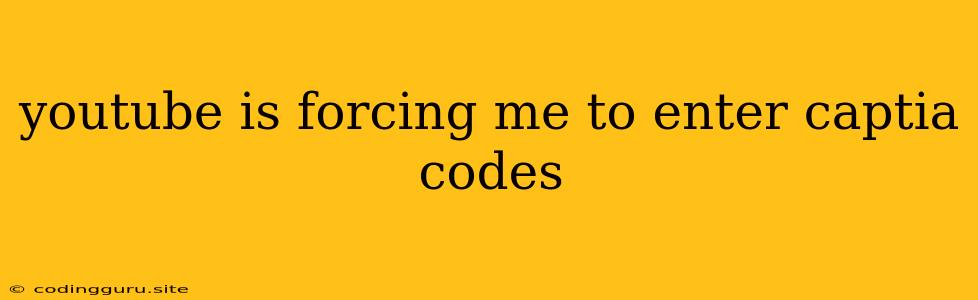Why Is YouTube Making Me Enter CAPTCHA Codes?
It's frustrating, isn't it? You're just trying to enjoy your favorite YouTube videos, and suddenly you're bombarded with CAPTCHA codes. You've entered them time and time again, but the requests keep popping up. Why is YouTube doing this, and what can you do about it?
Let's explore the reasons behind these CAPTCHA codes and discuss ways to overcome this annoyance.
What is CAPTCHA?
CAPTCHA, short for "Completely Automated Public Turing test to tell Computers and Humans Apart", is a type of challenge-response test used to ensure that a user is a human and not a bot. These tests are designed to prevent automated programs, often called bots, from performing certain actions online, such as creating accounts, posting spam, or manipulating online systems.
Why Is YouTube Showing Me CAPTCHA Codes?
YouTube uses CAPTCHA codes as a security measure to protect its platform from various threats, including:
- Spam and Abuse: Bots can be programmed to create fake accounts, post spam comments, and manipulate views, disrupting the YouTube experience for legitimate users.
- Account Takeovers: Malicious actors might use bots to try and gain unauthorized access to accounts.
- Automated Content Creation: Bots can be used to generate and upload large amounts of unwanted content, filling the platform with spam.
By requiring users to complete CAPTCHA tests, YouTube tries to prevent these activities. However, there are times when legitimate users might be subjected to frequent CAPTCHA requests, even when they haven't engaged in any suspicious activity.
Common Reasons for Frequent CAPTCHA Codes on YouTube:
- Unusual Activity: If you're suddenly viewing many videos in a short time, engaging in rapid comments, or changing your viewing habits drastically, YouTube might interpret this as suspicious and prompt CAPTCHA challenges.
- New Device or Browser: Using a new device or browser that YouTube hasn't recognized before might trigger CAPTCHA codes.
- Network Issues: If you're using a public Wi-Fi network or experiencing network instability, YouTube might suspect automated traffic and ask for verification.
- Browser Extensions or Plugins: Certain browser extensions or plugins might interfere with YouTube's security measures, causing an increase in CAPTCHA requests.
How to Reduce CAPTCHA Prompts on YouTube
While CAPTCHA codes can be annoying, there are steps you can take to minimize their frequency:
- Use a Reliable Internet Connection: Ensure you're using a stable and secure internet connection.
- Update Your Browser and Extensions: Keep your browser and extensions up-to-date. Outdated software can create compatibility issues and trigger CAPTCHA challenges.
- Clear Cookies and Cache: Occasionally clearing your browser's cookies and cache can help resolve conflicts and improve YouTube performance.
- Disable Extensions: Temporarily disable browser extensions and plugins, especially those related to video streaming or social media, to see if they're causing CAPTCHA problems.
- Avoid Rapid Activity: If you're watching numerous videos or leaving frequent comments, try to slow down your activity to avoid triggering YouTube's security measures.
- Verify Your Account: If you have a Google account associated with your YouTube profile, make sure it's verified. Verification adds an extra layer of security and might reduce CAPTCHA requests.
Tips for Solving CAPTCHA Challenges
- Choose the Right Images: CAPTCHA tests often ask you to select images containing specific objects. Take your time and carefully review the options.
- Read the Instructions: Pay attention to the instructions provided with the CAPTCHA challenge. They might specify the type of images to choose or actions to take.
- Refresh the Page: If you're having trouble solving a CAPTCHA, try refreshing the page. Sometimes the code might be corrupted or require a new challenge.
- Use a Different Browser: Switching to a different browser might resolve CAPTCHA issues caused by extensions or plugins.
When to Contact YouTube Support
If you're consistently encountering CAPTCHA problems despite trying the solutions mentioned above, it might be best to contact YouTube support. Explain the issue and provide any relevant information, such as browser type, operating system, and recent activity.
Remember: CAPTCHA codes are a necessary part of online security. While they can be frustrating, they help protect YouTube and its users from spam, abuse, and malicious activity. By understanding the reasons behind these codes and implementing simple solutions, you can minimize their impact on your YouTube experience.