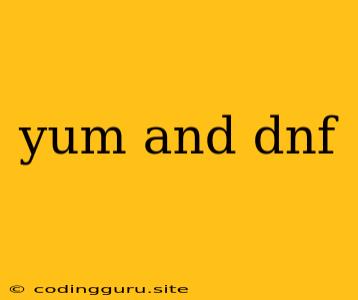Understanding yum and dnf: Your Package Managers in Linux
When working with Linux distributions like Red Hat, Fedora, CentOS, and their derivatives, you'll encounter two powerful tools for managing software packages: yum (Yellowdog Updater Modified) and dnf (Dandified Yum). Both tools serve the same purpose: to install, update, remove, and query packages, but they differ in their origins, functionalities, and implementation.
What is yum?
yum is the package manager that was initially popularized by Red Hat Enterprise Linux (RHEL) and its community-driven counterpart, CentOS. It's a robust command-line tool that simplifies the process of managing software packages. With yum, you can easily:
- Install software:
yum install <package-name> - Update software:
yum update - Remove software:
yum remove <package-name> - Search for packages:
yum search <keyword> - List installed packages:
yum list installed - View package information:
yum info <package-name>
yum works by accessing package repositories, which are online databases containing various software packages. These repositories can be local or remote, and they provide a centralized source for managing your system's software.
What is dnf?
dnf is the successor to yum and is primarily used in Fedora and its derivatives. It's a modernized version of yum with several improvements, including:
- Improved speed and efficiency:
dnfis generally faster and more efficient thanyumdue to its optimized internal algorithms. - Enhanced dependency resolution:
dnfhandles package dependencies more effectively, reducing the chances of conflicts during installation or updates. - More user-friendly interface:
dnfprovides a more intuitive interface with better error messages and progress indicators.
Despite these improvements, dnf maintains backward compatibility with yum. This means that you can use dnf to manage packages that were installed using yum.
When Should You Use yum or dnf?
So, which package manager should you use?
- Use
yumif you're working with older RHEL or CentOS systems.yumis still a reliable option for these distributions. - Use
dnfif you're working with Fedora, CentOS Stream, or newer RHEL versions.dnfoffers improved performance and functionality.
Common Commands
Here are some common commands for both yum and dnf:
Installation:
yum install <package-name>ordnf install <package-name>: Installs the specified package.yum groupinstall <group-name>ordnf groupinstall <group-name>: Installs a group of related packages.
Updating:
yum updateordnf update: Updates all installed packages to their latest versions.
Removal:
yum remove <package-name>ordnf remove <package-name>: Removes the specified package.
Searching:
yum search <keyword>ordnf search <keyword>: Searches for packages that match the given keyword.
Listing:
yum list installedordnf list installed: Lists all installed packages.yum list availableordnf list available: Lists all available packages in the repository.
Information:
yum info <package-name>ordnf info <package-name>: Provides information about the specified package.
Examples
Installing a package:
sudo yum install httpd # Install Apache web server using yum
sudo dnf install httpd # Install Apache web server using dnf
Updating the system:
sudo yum update # Update all packages using yum
sudo dnf update # Update all packages using dnf
Removing a package:
sudo yum remove firefox # Remove Firefox using yum
sudo dnf remove firefox # Remove Firefox using dnf
Conclusion
yum and dnf are powerful tools for managing software packages in Linux systems. While they both fulfill the same purpose, dnf offers improvements in terms of speed, efficiency, and user experience. If you're using Fedora, CentOS Stream, or newer RHEL versions, dnf is the recommended choice. However, yum remains a reliable option for older systems. Familiarizing yourself with both tools will enhance your Linux administration skills.