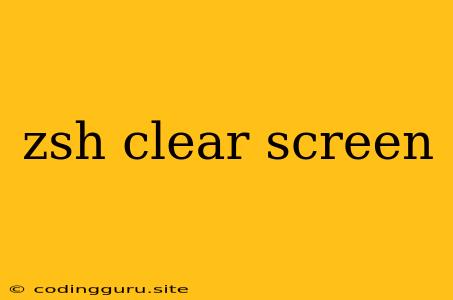How to Clear Your Terminal Screen in zsh
The zsh shell, a powerful and customizable alternative to the default Bash shell, is a favorite among many developers and system administrators. One of the common tasks you might encounter is the need to clear your terminal screen. This is useful for getting a fresh start, especially when working with lengthy command outputs or when you simply want a visually clean workspace.
The Classic Approach: clear
The most straightforward way to clear your zsh terminal is by using the clear command. Simply type clear and press Enter. This will instantly wipe the current contents of your terminal screen, giving you a blank slate to work with.
Example:
$ ls -lrt
# (Long output of files and directories)
$ clear
# (Terminal screen cleared)
Using the reset command
The reset command offers a similar function to clear. It re-initializes the terminal's settings and resets the display. While it doesn't always clear the entire screen, it can be a useful tool for resetting screen colors, removing any unwanted formatting, and generally giving your terminal a "refresh."
Example:
$ echo -e "\e[31mThis is red text\e[0m"
# (Red text is displayed)
$ reset
# (Text color reset to default)
The tput command
If you need more control over your terminal's appearance, the tput command provides a range of capabilities. For clearing the screen, you can use tput clear.
Example:
$ tput clear
# (Terminal screen cleared)
zsh's Built-in Features
zsh itself offers an alternative to the clear command. You can use the cls function to clear the screen, which you can bind to a specific keystroke for convenience.
Example:
# Define the 'cls' function
function cls() {
tput clear
}
# Bind 'cls' function to Ctrl+L key
bindkey '^L' cls
Now, simply pressing Ctrl+L will clear your terminal screen.
Conclusion
In conclusion, clearing your terminal screen in zsh is simple and can be achieved using a variety of methods. Whether you prefer the classic clear command, the more versatile reset command, the configurable tput command, or zsh's built-in functions, you can easily refresh your terminal and keep your workspace organized.