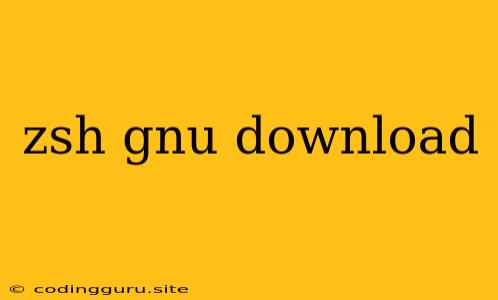Unlocking the Power of Zsh with GNU Tools: A Comprehensive Guide
Are you tired of the limitations of your default shell? Do you crave a more powerful and customizable command-line experience? If so, then zsh, the Z shell, is your answer. Combined with the versatile utilities offered by the GNU project, zsh becomes an incredibly efficient and enjoyable tool for navigating your system.
Why Zsh?
Zsh provides a plethora of advantages over traditional shells like Bash:
- Extensive Customization: Zsh offers a staggering level of configurability. From themes and aliases to plugins and completions, you can tailor your shell to perfectly suit your workflow.
- Enhanced Functionality: Zsh supports powerful features like history search, tab completion, and spell correction, making your interactions with the command line smoother and more intuitive.
- Scripting Prowess: Zsh is a scripting powerhouse, providing advanced scripting capabilities that allow you to automate tasks and streamline your work.
Embracing the GNU Ecosystem
The GNU project is a treasure trove of free and open-source software tools designed to enhance your computing experience. Integrating GNU utilities with zsh unlocks a whole new world of possibilities.
Here are a few key GNU tools that complement zsh perfectly:
- GNU Coreutils: A suite of fundamental command-line tools, including
ls,cp,mv,rm,mkdir, and more. These tools form the backbone of your command-line interactions. - GNU Find: A powerful tool for searching for files and directories based on specific criteria. Find is invaluable for managing large file systems and finding the exact files you need.
- GNU Sed: A stream editor that allows you to manipulate text files. Sed is essential for batch editing, replacing patterns, and performing various text transformations.
- GNU Awk: A programming language designed for text processing. Awk excels at extracting, filtering, and transforming data from text files.
Getting Started with Zsh
1. Downloading and Installing Zsh
Zsh is often included in modern Linux distributions. To check if it is already installed, open your terminal and type:
zsh --version
If it's not installed, you can download and install it using your package manager. For example, on Ubuntu:
sudo apt-get install zsh
2. Setting Zsh as Your Default Shell
To make zsh your default shell, use the chsh command:
chsh -s /bin/zsh
3. Configuring Zsh
Zsh stores its configuration settings in a hidden file named .zshrc in your home directory. This file contains commands that define your shell's behavior. You can edit this file using your preferred text editor.
nano ~/.zshrc
Here are some key configuration tips:
- Theme Selection: Choose a visually appealing theme. Popular themes include oh-my-zsh and powerlevel10k.
- Alias Definitions: Create short aliases for frequently used commands. This saves time and makes your commands more readable.
- Plugins: Install plugins that enhance your workflow with additional functionality like syntax highlighting, auto-suggestions, and more.
4. Harnessing the Power of GNU Utilities
Once you have zsh set up, you can start leveraging the power of GNU utilities. Here are a few examples:
- Find Files: Use
findto locate files based on specific criteria:
find . -name "*.txt" -mtime +7 # Find all text files modified more than 7 days ago
- Edit Text Files: Use
sedto replace text within a file:
sed 's/old_text/new_text/g' file.txt # Replace all occurrences of "old_text" with "new_text" in file.txt
- Process Data from Files: Use
awkto extract specific data from a file:
awk '{print $1}' data.csv # Print the first column of data from a comma-separated file
Tips and Tricks for Mastering Zsh and GNU
- Explore Online Resources: There is a wealth of information and tutorials available online to help you learn about zsh and GNU utilities.
- Experiment and Customize: Don't be afraid to experiment with different configurations, plugins, and themes. The key is to find a setup that works best for you.
- Automate Tasks: Use scripting capabilities to automate repetitive tasks and save time.
Conclusion
Combining zsh with GNU utilities is a powerful combination for enhancing your command-line experience. From greater customization to streamlined workflows, the benefits are numerous. By mastering zsh and the GNU ecosystem, you'll not only become more efficient but also unlock a whole new level of productivity and enjoyment in your command-line interactions.