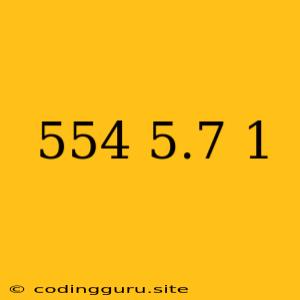Understanding Error Code 554 5.7 1 in Email Sending
When sending emails, encountering error codes can be frustrating. One common error code you might see is 554 5.7 1. This code, typically seen in SMTP (Simple Mail Transfer Protocol) communication, indicates a problem with the recipient's email server, preventing your email from being delivered. Let's break down what it means and explore solutions.
What Does 554 5.7 1 Mean?
554 5.7 1 is a SMTP error code. The breakdown is as follows:
- 554: This initial number signifies a transaction failed during the email sending process.
- 5.7: This part delves into the specific reason for the failure, indicating a relaying problem.
- 1: This final number gives more detail about the relaying problem, suggesting that the recipient's mail server refused the connection.
In essence, the error code 554 5.7 1 tells you that the recipient's email server is blocking your email from being delivered. This could be due to various factors, including:
- Blacklisting: The sender's IP address might be on a blacklist, which is a list of servers known for sending spam or malicious emails.
- Rate limiting: The sender might be exceeding the recipient's server's rate limit for accepting emails.
- Authentication issues: The sender might not be properly authenticated, leading to the server rejecting the email.
- Server overload: The recipient's mail server might be experiencing overload, leading to temporary rejection.
How to Troubleshoot and Fix 554 5.7 1 Errors
Let's delve into solutions to tackle this error code:
-
Check your sending domain and IP reputation:
- Use a blacklist checker: Websites like mxtoolbox.com or spamhaus.org allow you to check if your domain or IP address is on any blacklists.
- Clean up your mailing list: Remove inactive or invalid email addresses from your list to improve your sending reputation.
- Avoid using shared hosting: If you're sending emails from a shared hosting environment, consider upgrading to a dedicated server to improve your reputation.
-
Review your sending practices:
- Ensure proper authentication: Implement SPF, DKIM, and DMARC for stronger email authentication and reduce the chances of being flagged as spam.
- Limit your sending rate: If you're sending out large volumes of emails, consider using a service like Mailgun or SendGrid to manage your sending rate and avoid exceeding limits.
- Use a dedicated email sending service: Specialized email services like Mailgun, SendGrid, or Amazon SES are designed to handle high email volumes and improve deliverability.
-
Contact the recipient's email provider:
- If you're sure you're not violating any sending rules and the error persists, contact the recipient's email provider (e.g., Gmail, Outlook, Yahoo) to inquire about potential issues on their end.
-
Ensure proper email formatting:
- Avoid using generic subject lines: Use descriptive and personalized subject lines that entice the recipient to open your email.
- Keep email content relevant and engaging: Avoid using excessive HTML or images, and ensure the text content is well-written and relevant to the recipient.
- Check email spam score: Use a tool like Mail-tester to check the spam score of your email before sending it out.
Tips for Preventing 554 5.7 1 Errors in the Future
- Build a strong sender reputation: Maintain good sending practices, avoid spammy behavior, and ensure your emails are relevant to your audience.
- Monitor your email deliverability: Keep an eye on your email open and click-through rates, and track bounce rates to identify any issues with your sending.
- Stay informed about email industry best practices: Regularly update your knowledge about email marketing regulations and best practices to ensure you're following the latest guidelines.
Conclusion
Error code 554 5.7 1 indicates that your email was rejected by the recipient's mail server. Understanding the reasons behind this error and following the steps to troubleshoot it can help you improve your email deliverability. By addressing the potential issues like blacklisting, rate limiting, authentication issues, and server overload, you can ensure your emails reach their intended recipients. Remember, a strong sender reputation, proper email formatting, and adhering to best practices are crucial for successful email sending.