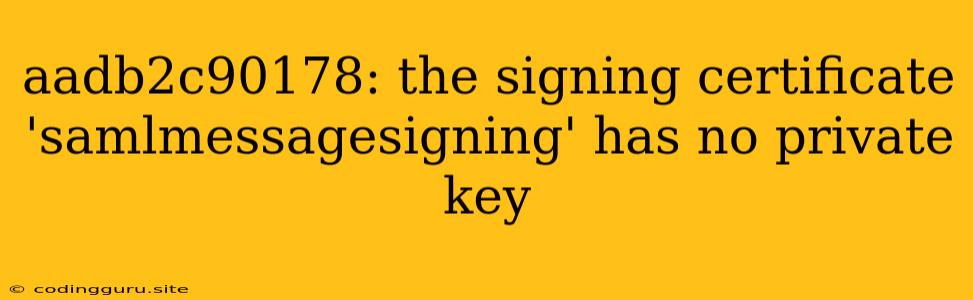Encountering "aadb2c90178: the signing certificate 'samlmessagesigning' has no private key" in Azure AD B2C
This error message, "aadb2c90178: the signing certificate 'samlmessagesigning' has no private key," often arises during the process of configuring Azure Active Directory B2C (Azure AD B2C) for SAML-based authentication. This issue typically happens when your Azure AD B2C tenant attempts to use a signing certificate that is missing its corresponding private key, thus rendering it incapable of signing the SAML assertion.
Let's delve into understanding the root cause of this error and explore potential solutions.
Understanding the Root Cause
At the core of this error lies the crucial need for a private key to accompany a certificate used for signing purposes. Azure AD B2C requires a signing certificate for validating the authenticity of the SAML assertions it issues. This certificate is typically associated with a private key that allows for the encryption and decryption of data.
When the error "aadb2c90178: the signing certificate 'samlmessagesigning' has no private key" appears, it means your Azure AD B2C tenant is trying to utilize a signing certificate that is either:
- Missing its corresponding private key: The private key may have been accidentally deleted or is not properly configured within your Azure AD B2C tenant.
- Stored in a location that is inaccessible: The private key may be stored in a different location or format than expected.
- Outdated or corrupted: The private key may have expired or been compromised.
Addressing the Issue: A Step-by-Step Guide
Here's a structured approach to resolving the "aadb2c90178: the signing certificate 'samlmessagesigning' has no private key" error:
1. Verify the Certificate's Existence
- Azure Portal: Access your Azure AD B2C tenant within the Azure portal. Navigate to Identity Providers > SAML.
- Signing Certificate: Verify the Signing Certificate is correctly configured. Make sure you have the correct certificate name ("samlmessagesigning" in this case) and that it's uploaded as a valid .cer file.
2. Verify the Private Key's Presence
- Azure Portal: Within your Azure AD B2C tenant, check if the private key is present and properly associated with the signing certificate.
- Certificate Management: If you're using a custom certificate, ensure that the private key is stored in the location specified during certificate creation or import. This location might be a secure storage solution or within the Azure portal.
3. Check for Expired or Corrupted Keys
- Certificate Expiration: Confirm that your signing certificate has not expired. If it has, you'll need to replace it with a new one.
- Key Corruption: Verify that the private key is not corrupted. Check for any potential issues with the storage location or the key itself.
4. Re-import the Certificate and Private Key
- Delete and Re-add: In some cases, deleting the current signing certificate and re-importing it along with the private key may resolve the issue.
- Azure Key Vault: If you're managing certificates with Azure Key Vault, ensure that the vault is correctly configured and accessible by your Azure AD B2C tenant.
5. Generate a New Certificate and Private Key
- New Certificate: If all else fails, consider generating a new signing certificate and its associated private key.
- Azure AD B2C: Once you have the new certificate and key, import them into your Azure AD B2C tenant.
6. Review Related Configurations
- Application Settings: Confirm that the application settings for your Azure AD B2C app are correctly configured. This includes the Issuer and Signing Certificate settings.
- SAML Metadata: Double-check the SAML metadata document for any inconsistencies that could cause the error.
7. Troubleshooting Tips
- Azure AD B2C Logs: Examine the logs within your Azure AD B2C tenant for more detailed error messages that might provide further insights into the root cause.
- Microsoft Documentation: Consult the official Azure AD B2C documentation for troubleshooting guides, best practices, and detailed configuration steps.
Conclusion
The "aadb2c90178: the signing certificate 'samlmessagesigning' has no private key" error underscores the importance of carefully managing certificates and private keys in your Azure AD B2C setup. By following these steps, you can troubleshoot this error efficiently and ensure the smooth operation of your SAML-based authentication workflows.