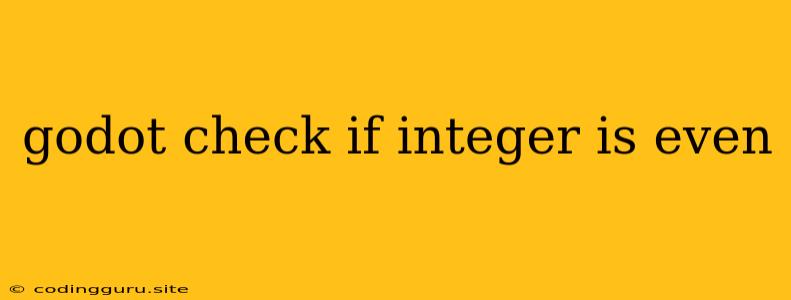How to Determine if an Integer is Even in Godot
In game development, you often need to perform various checks and calculations based on different conditions. One common task is determining whether an integer is even or odd. This is a fundamental concept in programming and can be applied to a wide range of situations, from controlling game logic to creating visual effects. This article will guide you through how to achieve this using Godot Engine.
Understanding Even and Odd Numbers
Before diving into the code, let's clarify what even and odd numbers are. An even number is any integer that is perfectly divisible by 2, leaving no remainder. Examples of even numbers include 2, 4, 6, 8, and so on. Conversely, an odd number is an integer that, when divided by 2, leaves a remainder of 1. Examples include 1, 3, 5, 7, and so on.
Using the Modulo Operator (%) in Godot
Godot Engine provides a convenient operator for determining even and odd numbers: the modulo operator (%). This operator returns the remainder of a division. If the remainder is 0, the number is even. If the remainder is 1, the number is odd.
Here's a simple example:
var my_integer = 10
if my_integer % 2 == 0:
print("The number is even")
else:
print("The number is odd")
In this code snippet, we first declare a variable my_integer and assign it the value 10. Next, we use the modulo operator (%) to divide my_integer by 2. If the remainder is equal to 0, the if statement executes, printing "The number is even." Otherwise, the else statement executes, printing "The number is odd."
Applying the Check in Your Game
Now, let's explore a practical example of how to utilize this check within your Godot game. Imagine you have an enemy character that spawns in pairs. You can implement the even/odd check to determine the initial position of each enemy:
extends KinematicBody2D
export var enemy_offset = Vector2(10, 0) # Offset between enemies
func _ready():
var spawn_count = get_tree().get_nodes_in_group("enemies").size()
var enemy_index = get_tree().get_nodes_in_group("enemies").find(self)
if enemy_index % 2 == 0:
position += enemy_offset
This code snippet assumes your enemies are part of a node group named "enemies." We first get the total number of enemies and then determine the index of the current enemy within the group. If the index is even, we shift the enemy's position by the enemy_offset to create a staggered formation.
Additional Tips
- You can use the even/odd check for other purposes, such as animating sprites, determining the direction of movement, or implementing specific game mechanics.
- If you need to check for even or odd numbers frequently, consider creating a dedicated function for this purpose. This will make your code more organized and reusable.
Conclusion
Determining whether an integer is even or odd is a fundamental task in programming. Godot Engine provides the modulo operator (%) as a straightforward way to perform this check. By applying this concept to your game logic, you can create more sophisticated and engaging gameplay experiences. Remember to explore various ways to utilize the even/odd check, as it has wide-ranging applications in game development.