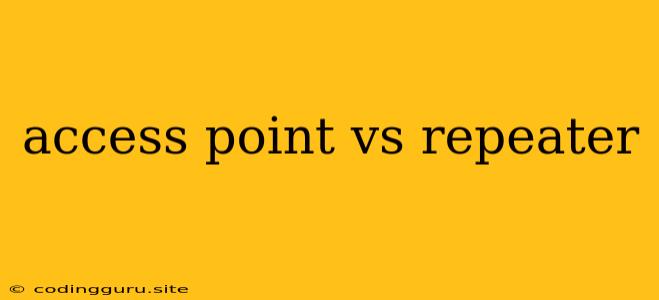Access Point vs Repeater: Which is Right for You?
When it comes to expanding your Wi-Fi network, you have a couple of popular options: access points and repeaters. Both devices can help extend your signal reach, but they operate in different ways. Understanding the difference between the two is crucial to making an informed decision about which one best suits your needs.
What is an Access Point?
An access point (AP) is a device that creates a wireless network. It acts as a bridge between your wired network and your wireless devices. Imagine it as a central hub where all your devices connect to access the internet.
What is a Repeater?
A repeater, on the other hand, is a device that simply amplifies the existing Wi-Fi signal. It receives the signal from your router, strengthens it, and rebroadcasts it to a wider area. Think of it as a "booster" for your existing signal.
Key Differences Between Access Points and Repeaters
Here's a table that highlights the key differences between access points and repeaters:
| Feature | Access Point | Repeater |
|---|---|---|
| Function | Creates a new Wi-Fi network | Extends an existing Wi-Fi network |
| Connection Type | Wired (usually) | Wireless |
| Signal Strength | Strong, directly connected to router | Weaker, relies on the original signal |
| Network Name (SSID) | Can have a different SSID | Shares the same SSID as the original network |
| Speed | Fast, directly connected to the router | Slower, signal has to be relayed |
| Cost | Generally more expensive | Usually less expensive |
| Complexity | Requires more setup and configuration | Simpler setup and configuration |
When to Choose an Access Point
Consider an access point if:
- You need a strong, consistent signal in a new area. If you have a large house or office, using an access point can provide a dedicated, powerful Wi-Fi network for that specific area.
- You need to improve the overall performance of your network. Since access points are directly connected to your router, they offer faster speeds and better network performance.
- You want more control over your network. Access points offer features like guest networks, network security settings, and access control, allowing you to manage your network more effectively.
When to Choose a Repeater
Consider a repeater if:
- You need to extend the range of your existing Wi-Fi network on a budget. Repeaters are typically less expensive than access points and provide a simple solution for extending coverage.
- You need a quick and easy setup. Repeaters are generally plug-and-play devices, making them easy to install and use.
- You're only looking to cover a small area. Repeaters are ideal for extending the signal to a small area like a guest room or backyard.
Factors to Consider When Choosing
When making your decision, consider these factors:
- Your budget: Access points tend to be more expensive than repeaters.
- Your network size and complexity: If you have a large or complex network, an access point might be a better choice.
- Your technical expertise: If you're not comfortable with technical setups, a repeater might be easier to use.
Examples
Example 1: You have a two-story house with weak Wi-Fi signal in the upstairs bedrooms. An access point placed on the second floor could provide a strong, dedicated network for those rooms.
Example 2: You have a small apartment and need to improve the Wi-Fi signal in the back bedroom. A repeater could be placed in the hallway to extend the existing signal to the bedroom.
Conclusion
The choice between an access point and a repeater depends on your individual needs and preferences. If you need a reliable, high-performance network with flexibility and control, an access point is the better option. If you need a simple, budget-friendly solution to extend your Wi-Fi signal, a repeater might be the right choice. By understanding the differences and benefits of each device, you can make an informed decision about which one will best meet your needs and ensure a strong, reliable Wi-Fi connection throughout your home or office.