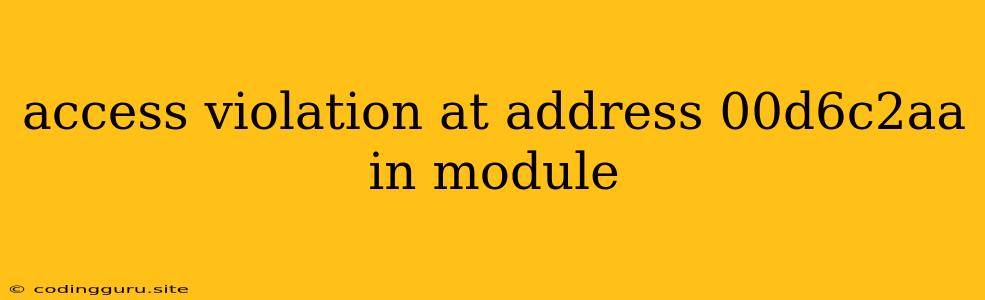"Access Violation at Address 00d6c2aa in Module" - What Does It Mean and How to Fix It?
The error message "Access violation at address 00d6c2aa in module" is a common and often intimidating error encountered in Windows-based applications. It signifies that your program tried to access a memory location it wasn't authorized to touch. This access violation could lead to application crashes or even system instability.
This error message might seem cryptic, but understanding the cause and learning how to debug it is essential for software developers. This article aims to demystify the "access violation" error by dissecting its meaning, identifying common causes, and offering practical solutions.
Understanding the Error Message
The error message "Access violation at address 00d6c2aa in module" essentially translates to this:
- Access violation: Your program attempted to perform an illegal operation on memory. This could be reading from or writing to a memory location that it shouldn't.
- Address 00d6c2aa: This specific address is the memory location where the violation occurred. This address will vary depending on the program and its memory usage.
- In module: This indicates the specific module or executable file within your program where the violation occurred.
Common Causes of "Access Violation at Address 00d6c2aa in Module"
Understanding the potential causes of this error is crucial for pinpointing the problem:
- Null Pointer Dereference: Attempting to access a memory location that points to nothing (a null pointer) is a common cause. This occurs when a variable or pointer isn't properly initialized or when a pointer is unintentionally set to null.
- Out-of-Bounds Array Access: If your program tries to access an element outside the valid range of an array, an access violation can occur.
- Memory Corruption: If the memory containing your program's data is corrupted, attempting to access this corrupted data will lead to an access violation. Memory corruption can be caused by various factors, including buffer overflows, improper memory management, or external interference.
- Invalid Pointer Arithmetic: Performing incorrect calculations on memory addresses, such as adding or subtracting an invalid number, can result in attempts to access memory outside its boundaries.
- DLL Conflicts: When multiple programs or modules attempt to use the same shared library (Dynamic Link Library) or DLL, conflicting versions or incompatible memory accesses can lead to an access violation.
- Hardware Malfunction: Although less likely, hardware issues, such as memory errors or faulty hard drives, can also cause access violations.
Debugging Strategies for "Access Violation at Address 00d6c2aa in Module"
Once you understand the potential causes, you can start debugging. Here are some strategies to help you find the root of the problem:
- Use a Debugger: A debugger allows you to step through your code line by line, inspect variables, and monitor memory usage. This helps you identify the exact line of code causing the access violation.
- Check for Null Pointers: Review your code carefully to ensure that all pointers are properly initialized and not unintentionally set to null. Use asserts or checks to ensure that pointers are valid before attempting to use them.
- Verify Array Boundaries: When accessing arrays, ensure that your index values are within the valid range of the array. Use bounds checks to prevent accidental out-of-bounds access.
- Analyze Memory Allocation: If you suspect memory corruption, use memory debuggers or tools to inspect the program's memory usage. Check for leaks, double-freeing, and other memory management issues.
- Examine DLL Conflicts: If you are using multiple DLLs, investigate potential conflicts by verifying compatibility and ensuring that you are using the correct versions.
- Run Memory Diagnostic Tests: If you suspect hardware problems, run memory diagnostic tests to check for errors in your system's RAM.
Illustrative Example: Null Pointer Dereference
Imagine a program where a variable named "myArray" points to an array, but it's not initialized:
int *myArray;
int value = myArray[0]; // Access violation: myArray is uninitialized
In this example, trying to access myArray[0] will result in an access violation because myArray has not been assigned a valid memory location.
Tips for Avoiding "Access Violation" Errors
Here are some practical tips to prevent access violations in your programs:
- Defensive Programming: Adopt a "fail-safe" approach to your code. Use checks and assertions to verify memory access before accessing data.
- Robust Memory Management: Carefully manage memory allocation and deallocation. Avoid memory leaks, double-freeing, and other common errors.
- Code Reviews and Testing: Peer review your code and perform rigorous testing to identify potential memory access issues.
- Use Memory Leak Detectors: Tools like Valgrind or AddressSanitizer can help detect memory leaks and other memory errors.
Conclusion
The "Access violation at address 00d6c2aa in module" error is a sign of a serious problem within your program. By understanding the causes and mastering debugging techniques, you can effectively tackle these errors and ensure your program runs smoothly. Remember, careful programming practices and robust testing are essential for preventing memory-related issues and creating stable, reliable software.