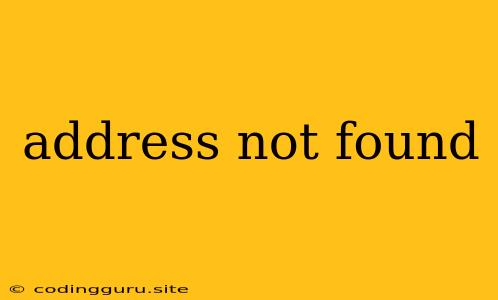What Does "Address Not Found" Mean?
The error message "Address Not Found" is a common issue that can arise in various contexts, especially when dealing with network communications, system processes, or web applications. It indicates that the system is unable to locate the specified address, which could be an IP address, a hostname, a file path, or even a specific memory location.
This seemingly simple error message can be caused by a multitude of underlying problems, and troubleshooting it requires understanding the specific context in which it appears. Let's delve into the various scenarios where you might encounter "Address Not Found" and how to troubleshoot it effectively.
Understanding the Different Scenarios
1. Network Communication Issues:
The most frequent reason for "Address Not Found" is a problem with network communication. This can happen when trying to connect to a remote server, access a specific website, or even communicate with a device on your local network.
- Incorrect IP Address or Hostname: You might have entered an invalid IP address or hostname, leading to a failed resolution.
- Network Connectivity Issues: Check if you have a stable internet connection. Ensure your router is working correctly and that there are no issues with your network cables or Wi-Fi signal.
- Firewall or Security Software Blocking: Firewalls or antivirus software could be blocking the connection. Temporarily disabling them (with caution) can help identify if they are the culprits.
- DNS Resolution Errors: The Domain Name System (DNS) is responsible for translating human-readable domain names (like google.com) to IP addresses. DNS issues can prevent your device from resolving the address, resulting in the "Address Not Found" error.
Tips to Troubleshoot Network Communication Issues:
- Verify the Address: Double-check the IP address or hostname you're using for accuracy.
- Ping the Address: Use the
pingcommand in your command prompt or terminal to test the connection to the target address. If pings are unsuccessful, it indicates a network connectivity problem. - Check DNS Settings: Ensure your DNS settings are configured correctly, and consider using a reliable public DNS server like Google's DNS (8.8.8.8, 8.8.4.4).
- Restart Network Devices: Sometimes restarting your modem, router, and even your computer can resolve temporary network glitches.
2. File System Errors:
"Address Not Found" can also occur when your operating system cannot locate a specific file or directory on your hard drive.
- Incorrect File Path: Ensure you're using the correct file path to access the desired file or directory.
- File or Directory Moved or Deleted: The file or directory you're trying to access might have been moved or deleted.
- Disk Errors: Problems with your hard drive, like bad sectors, can also cause "Address Not Found" errors.
Tips to Troubleshoot File System Errors:
- Check File Path: Double-check the file path for any typos or incorrect directories.
- Use Search Functions: Utilize your operating system's search function to locate the file or directory you're looking for.
- Run Disk Checks: Use your operating system's built-in disk checker to verify the integrity of your hard drive and repair any errors.
- Check for System Errors: Run a system scan to identify any underlying system errors that might be causing the problem.
3. System Process Issues:
In some scenarios, "Address Not Found" can point to problems with specific system processes or applications.
- Invalid Process Address: A program might be trying to access an invalid memory address, leading to the error.
- Memory Corruption: Corrupted memory can lead to incorrect addresses being used by applications, causing the error.
- Application Errors: Bugs or inconsistencies in the software can cause it to mismanage memory or access addresses incorrectly.
Tips to Troubleshoot System Process Issues:
- Check for Updates: Ensure your operating system and applications are up to date to resolve any known bugs.
- Run System Scan: Run a system scan to detect and repair corrupted files.
- Monitor System Processes: Use your operating system's Task Manager or Process Explorer to identify any abnormal processes or resource usage.
- Restart the Application: Restarting the application that's causing the error might resolve the issue.
4. Web Application Errors:
In web development, "Address Not Found" could indicate problems with routing, server configuration, or URL handling.
- Invalid URL: Make sure the URL you're accessing is correct.
- Incorrect Routing: Check your web application's routing configuration to ensure the requested URL is mapped to the correct resource.
- Server-Side Issues: A misconfigured server or a server error could prevent the application from processing the request correctly.
Tips to Troubleshoot Web Application Errors:
- Inspect the Server Logs: Examine your web server's log files for detailed information about the error.
- Check Routing Configuration: Verify the routing configuration in your web framework (e.g., React Router, Angular Routing).
- Test on Different Browsers: Try accessing the URL on different browsers to rule out browser-specific issues.
Common Solutions
- Restart Your Computer: Sometimes a simple restart can resolve temporary issues.
- Check Network Connection: Verify your internet connection and try connecting to other websites.
- Update Drivers: Update your network drivers to ensure compatibility.
- Run a System Scan: Check for corrupted files or system errors.
- Consult Online Resources: Search for solutions specific to your operating system, network configuration, or the application you're using.
Conclusion
The "Address Not Found" error is a broad indicator of an underlying issue. By understanding the different contexts in which it appears and applying the appropriate troubleshooting steps, you can often identify and resolve the problem effectively. Remember to examine network connections, file paths, system processes, and web application configurations to pinpoint the root cause and implement suitable solutions.