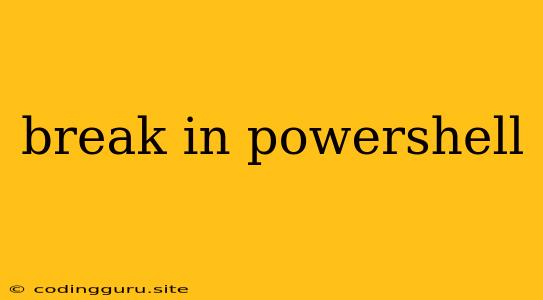Breaking the Loop: A Comprehensive Guide to Break in PowerShell
PowerShell is a powerful scripting language widely used for automating tasks and managing systems. Within PowerShell scripts, loops are often employed to execute blocks of code repeatedly. However, sometimes we need to exit a loop prematurely, and that's where the break keyword comes in.
But what exactly is break in PowerShell, and how does it work?
Break in PowerShell acts like a control flow statement. It lets you abruptly exit a loop (like for, foreach, while, or do-while) before all its iterations are completed. This is particularly useful when you've found a specific condition or achieved a desired outcome within the loop.
How do you use break in PowerShell?
The implementation of break is straightforward. Simply include the break keyword within the loop's body. When PowerShell encounters the break statement, it immediately exits the loop, preventing any further iterations.
Let's look at an example:
# This loop iterates through numbers from 1 to 10
for ($i = 1; $i -le 10; $i++) {
# Check if the current number is 5
if ($i -eq 5) {
# Exit the loop if the number is 5
break
}
Write-Host "Number: $i"
}
In this script, the loop runs until it hits the number 5. As soon as it encounters $i -eq 5, the break statement executes, stopping the loop and preventing any further output. The output will be:
Number: 1
Number: 2
Number: 3
Number: 4
Beyond the Basics: When and Why Use break?
break offers various advantages in PowerShell scripting. Here are some common scenarios where it shines:
- Finding a specific value: As seen in the example,
breakcan be invaluable when you need to locate a particular value within a loop and halt the iteration once found. - Preventing infinite loops: Sometimes, loop conditions might be misconfigured, leading to infinite iterations.
breakcan be used within the loop's body to check for a specific condition and prevent the loop from running endlessly. - Optimizing performance: If you know a loop will find a specific result within a few iterations,
breakcan help you skip unnecessary iterations, boosting script execution speed.
Example: Finding a Specific File
# Iterate through files in a directory
Get-ChildItem -Path "C:\temp" | ForEach-Object {
# Check if the current file is named "report.txt"
if ($_.Name -eq "report.txt") {
# Break the loop if the file is found
break
}
Write-Host "Processing file: $($_.Name)"
}
In this example, the loop iterates through files in the "C:\temp" directory. If the script encounters "report.txt," the break statement executes, terminating the loop.
Caveat: break's Impact
While break is a helpful tool, it's crucial to remember that it can impact code flow. Ensure you understand how break will influence your script's execution. Using break incorrectly can lead to unexpected outcomes if you're relying on the loop to run through all iterations.
Conclusion
The break statement in PowerShell is a powerful tool for controlling loop execution. By understanding its usage and potential impact, you can write more efficient and focused PowerShell scripts. break gives you the flexibility to fine-tune your scripts, allowing them to halt loop execution based on specific conditions.