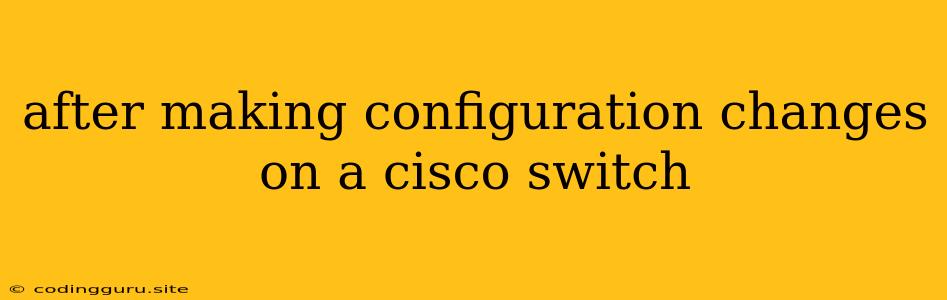After Making Configuration Changes on a Cisco Switch: Ensuring Stability and Success
Making configuration changes on a Cisco switch is a common task for network administrators. Whether it's adding new VLANs, configuring access control lists (ACLs), or setting up static routes, these changes are essential for maintaining a robust and secure network. However, it's crucial to understand the potential impact of these changes and implement best practices to ensure smooth operation.
Why are Post-Configuration Checks Crucial?
After making configuration changes on a Cisco switch, it's essential to perform thorough checks to ensure the changes have been implemented correctly and haven't caused any unintended consequences. Here's why:
- Preventing Network Outages: Incorrect configurations can lead to network disruptions, affecting connectivity and device performance.
- Maintaining Security: Improperly configured security features can create vulnerabilities, exposing your network to potential attacks.
- Ensuring Optimal Performance: Misconfigurations can hinder network performance, impacting data transfer speeds and overall efficiency.
Best Practices for Post-Configuration Checks
Here's a step-by-step guide to ensure you've successfully implemented your configuration changes:
-
Verify the Configuration:
- Use the "show running-config" command: This command displays the currently active configuration, allowing you to verify that your changes have been applied correctly.
- Compare with the Original Configuration: Use a configuration management tool or manually compare the "show running-config" output with the original configuration file to confirm the changes are in place.
-
Test the New Configuration:
- Ping Test: Ping devices on the network to verify connectivity. Use different ping variations, such as pinging specific IP addresses, network segments, or gateways, to cover a wider range of tests.
- Traceroute: Trace the path of network traffic to identify any potential bottlenecks or routing issues.
- Test Security Features: Utilize appropriate tools to test the new security configurations, such as attempting to access restricted resources or simulating potential attacks.
-
Monitor Network Performance:
- Use network monitoring tools: Tools like Wireshark or SolarWinds can provide insights into network traffic, identifying any unusual patterns or performance issues.
- Check System Logs: Review the system logs for any error messages or warnings related to your configuration changes.
-
Rollback if Necessary:
- Save the Current Configuration: Before making any changes, save the current configuration as a backup.
- Use the "copy running-config startup-config" command: Save the running configuration to the startup configuration to ensure the changes are persisted even after a reboot.
- Utilize a Configuration Management Tool: Advanced configuration management tools allow you to roll back to previous configurations, providing a safety net in case of issues.
Common Configuration Change Scenarios
Here are some examples of common configuration changes on Cisco switches and how to verify them:
- Adding a New VLAN: After adding a new VLAN, verify the VLAN configuration using "show vlan" and test connectivity between devices on that VLAN.
- Configuring Access Control Lists (ACLs): After configuring ACLs, test by attempting to access restricted resources and verify that the ACLs are blocking access as intended.
- Setting Up Static Routes: After configuring static routes, test by pinging devices on the network that should be reachable via the new route.
- Enabling Security Features: After enabling security features like port security or 802.1x authentication, test the features by attempting to access the network in ways that should be blocked by these settings.
Troubleshooting Tips
- Use the "debug" Command: Use specific "debug" commands to investigate network issues. For example, "debug ip packet" can help identify routing problems, while "debug aaa authentication" can assist in troubleshooting authentication issues.
- Consult the Documentation: Cisco provides extensive documentation for its products. Consult the documentation for your specific switch model for detailed information on configuration commands, troubleshooting tips, and best practices.
- Engage with the Community: Online forums and communities dedicated to Cisco networking can provide valuable support and insights.
Conclusion
Making configuration changes on a Cisco switch is an integral part of network management. By following these best practices and performing thorough post-configuration checks, you can minimize the risk of network disruptions, maintain security, and ensure optimal performance. Remember that proactive testing, monitoring, and documentation are key to a stable and reliable network environment.