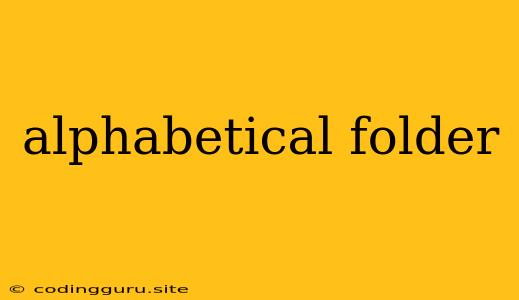Keeping Your Files Organized: The Power of Alphabetical Folders
In the digital age, we accumulate vast amounts of data. From documents to photos, music to videos, keeping track of it all can feel overwhelming. One effective method for managing this digital clutter is through the use of alphabetical folders. This simple yet powerful technique offers a clear and organized way to structure your files, making it easier to find what you need in a snap.
Why Alphabetical Folders?
Imagine trying to find a specific document in a folder containing hundreds of files. It's like searching for a needle in a haystack. This is where alphabetical folders come in. They provide a logical system for organizing your files, making them instantly accessible.
Think of it like this: Instead of having a single "Documents" folder with everything jumbled together, you can create separate folders for each letter of the alphabet. All files starting with "A" would go into the "A" folder, those starting with "B" into the "B" folder, and so on.
This simple organization method provides numerous benefits:
- Faster File Retrieval: You can quickly locate the document you need by navigating to the corresponding alphabetical folder. No more scrolling through endless lists or searching through folders by name.
- Increased Efficiency: Spending less time searching for files means more time for other tasks.
- Simplified File Management: Adding new files becomes a breeze, as you simply place them in the appropriate alphabetical folder.
- Enhanced Organization: This method eliminates the need for complex naming conventions or intricate folder structures, promoting a clean and organized file system.
Tips for Implementing Alphabetical Folders
While the concept is simple, implementing alphabetical folders effectively requires some thoughtful planning.
- Start Small: Don't attempt to organize your entire digital library overnight. Begin by focusing on a specific area, such as your Documents folder or a particular project.
- Consistent Naming: Ensure that file names are consistent and accurately reflect their contents. This will make it easier to place them in the correct alphabetical folder.
- Use Subfolders: For larger collections, consider creating subfolders within each alphabetical folder. For example, the "C" folder might have subfolders for "Customer Documents" or "Contracts".
- Review Regularly: Take some time periodically to review your alphabetical folders. Make sure files are categorized correctly and remove any duplicates or obsolete documents.
Beyond Documents: Expanding the Concept
While alphabetical folders are particularly useful for organizing documents, their application extends to other file types as well:
- Photos: Group your pictures by the first letter of the person, place, or event depicted.
- Music: Create folders for each artist or album, alphabetized by the first letter of their name or title.
- Videos: Organize your video library based on the first letter of the video title, director, or genre.
Beyond the Folder: Additional Organization Strategies
While alphabetical folders provide a solid foundation, you can further enhance your organization by incorporating additional strategies:
- Date-Based Folders: For projects or events, create date-based folders for easy chronological access.
- Tagging: Utilize tagging systems to categorize files by keywords, making it easier to search for related documents.
- Cloud Storage: Cloud storage platforms offer advanced search capabilities and often provide automatic tagging and organization features.
Conclusion
Alphabetical folders offer a simple yet powerful way to organize your digital files, leading to increased efficiency and peace of mind. By adopting this method, you can easily find what you need, manage your digital clutter, and regain control over your digital life.