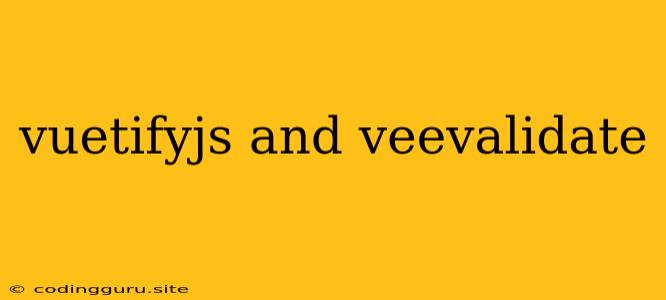Building Robust Forms with Vuetify and VeeValidate
Developing user interfaces (UIs) with modern frameworks like Vue.js often involves creating forms for data collection and user interaction. While Vue.js provides a solid foundation for form handling, integrating a robust validation library can significantly improve the user experience and ensure data integrity.
This article will guide you through the powerful combination of Vuetify, a versatile UI library for Vue.js, and VeeValidate, a popular validation library. We'll explore how to create visually appealing and functional forms, enhance user feedback, and streamline the validation process.
Why Choose Vuetify and VeeValidate?
Vuetify provides a comprehensive set of pre-built UI components, including form elements like input fields, checkboxes, and radio buttons. Its Material Design aesthetic delivers a modern and visually appealing user experience.
VeeValidate excels at validating user input and provides a streamlined and declarative way to implement validation rules. It offers a rich set of built-in rules and customization options, allowing you to tailor validation to specific needs.
Getting Started with Vuetify and VeeValidate
-
Install Dependencies:
npm install vuetify vee-validate @vee-validate/rules -
Set up Vuetify:
In your
main.jsfile, import and register Vuetify:import Vue from 'vue'; import Vuetify from 'vuetify'; import 'vuetify/dist/vuetify.min.css'; // Import Vuetify styles Vue.use(Vuetify); new Vue({ el: '#app', vuetify: new Vuetify(), // ... your app logic }); -
Initialize VeeValidate:
In your
main.jsfile, import and initialize VeeValidate:import { ValidationProvider, ValidationObserver, extend } from 'vee-validate'; import * as rules from '@vee-validate/rules'; import { messages } from '@vee-validate/i18n'; // Register all rules globally Object.keys(rules).forEach(rule => { extend(rule, rules[rule]); }); // Set default messages for all locales ValidationProvider.setLocale('en', messages); // Register components globally Vue.component('ValidationProvider', ValidationProvider); Vue.component('ValidationObserver', ValidationObserver);
Creating a Form with Vuetify and VeeValidate
Let's create a simple registration form using Vuetify and VeeValidate.
Registration Form
Submit
In this example:
- We use
v-formfrom Vuetify to wrap the form elements. ValidationObserverallows us to manage the validation process.ValidationProviderapplies validation rules to individual fields.- We use built-in rules like
required,email, andmin:6for validation. v-slotallows us to access validation errors and display them using:error-messages.
Customizing Validation Rules
VeeValidate allows for extensive customization of validation rules. You can create custom rules specific to your application:
// Custom rule to check if a field has at least one capital letter
extend('capitalLetter', {
validate: (value) => {
return /[A-Z]/.test(value);
},
message: '{_field_} must contain at least one capital letter'
});
// Using the custom rule
Customizing Validation Messages
VeeValidate provides a way to override default error messages:
import { messages } from '@vee-validate/i18n';
// Modify the message for the 'required' rule
messages.en.required = '{_field_} is required';
// Use custom message
Handling Async Validation
For asynchronous validation, like checking email availability, VeeValidate offers the async option:
extend('uniqueEmail', {
validate: async (value) => {
// Perform asynchronous email check
const response = await fetch('/api/check-email', {
method: 'POST',
body: JSON.stringify({ email: value })
});
return response.ok;
},
message: 'This email is already taken'
});
Benefits of using Vuetify and VeeValidate
- Improved User Experience: Validation feedback helps guide users to correct data entry.
- Reduced Errors: Validation ensures data integrity, preventing data inconsistencies and errors.
- Increased Efficiency: Streamlined validation processes reduce development time and effort.
- Clean and Maintainable Code: Declarative validation syntax makes code more readable and maintainable.
Conclusion
Combining Vuetify and VeeValidate empowers you to build highly interactive and visually appealing forms with robust validation capabilities. This combination provides a powerful toolkit for crafting user-friendly applications that prioritize data accuracy and a seamless user experience.