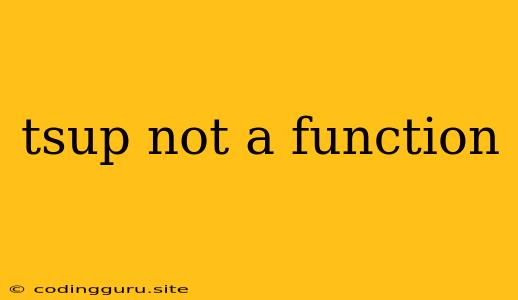The "tsup not a function" Error: A Common JavaScript Development Headache
Have you ever encountered the cryptic error message "tsup not a function" while working on your JavaScript project? This error usually pops up when you're using a popular JavaScript bundler called tsup. It's a frustrating experience, especially when you're in the middle of a development sprint. Let's dive into the reasons behind this error and explore solutions to get your project back on track.
What is tsup?
tsup is a powerful build tool for JavaScript projects, particularly those using TypeScript. It focuses on speed and efficiency, making it a popular choice among developers. The "tsup not a function" error typically occurs when you're attempting to use tsup in a way it wasn't designed for, or there's an issue with how it's being imported into your project.
Why Does This Error Occur?
The "tsup not a function" error usually stems from two main culprits:
-
Incorrect Import or Usage: You might be trying to use tsup as if it were a regular function or module, when it requires a specific way of being imported and utilized.
-
Conflicting Dependencies: There could be a conflict between tsup and other modules in your project. This often happens when you have multiple versions of the same dependency, causing unexpected behavior.
Troubleshooting and Solutions
1. Double-Check the tsup Import and Usage
-
Make sure you're importing tsup correctly:
import { build } from 'tsup'; -
Utilize the build function correctly:
build({ entry: ['./src/index.ts'], format: ['esm', 'cjs'], outDir: 'dist', sourcemap: true })
2. Verify Your Package.json Dependencies
- Check for conflicting dependencies: If you're using other modules that might interact with tsup, ensure there are no version clashes. Use a package manager like npm or yarn to update or remove conflicting dependencies.
3. Examine Your Code for Potential Errors
- Ensure proper syntax: Double-check that you're using the correct syntax when calling tsup. Incorrectly formatted arguments or options can lead to errors.
4. Clean and Reinstall Dependencies
- Remove node_modules directory: Delete the
node_modulesdirectory to clear out any cached dependencies. - Reinstall dependencies: Run
npm installoryarn installto re-install your project's dependencies. This ensures that all modules are installed correctly.
5. Consider a Fresh Start
- Create a new project: If all else fails, creating a new project from scratch and gradually transferring your code might be the most effective way to resolve the issue.
Examples and Illustrations
Incorrect Import:
import tsup from 'tsup'; // This is wrong
tsup({ ...options }); // This won't work
Correct Import and Usage:
import { build } from 'tsup';
build({ ...options });
Common Issues and Workarounds
1. Version Compatibility:
- Ensure tsup is compatible with your project's other dependencies and the current versions of Node.js and npm.
2. Environment Issues:
- If you're using a virtual environment, make sure it's activated before running tsup.
3. Typos:
- Check your code for typos in the import statement, function name, or options you're passing to tsup.
Conclusion
The "tsup not a function" error is a common obstacle in JavaScript development, but by understanding its potential causes and following the troubleshooting steps provided, you can effectively diagnose and resolve it. Remember to pay close attention to your imports, dependencies, and code syntax. If you're still encountering difficulties, consulting the tsup documentation or seeking assistance from the community can be invaluable.