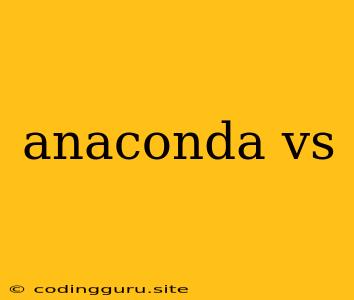Anaconda vs: A Comprehensive Comparison
Choosing the right tool for your data science journey can be daunting, especially when faced with a plethora of options. Two prominent players in this field are Anaconda and its various competitors. This article will dissect the landscape, comparing Anaconda with several notable contenders to help you make an informed decision.
Anaconda is a powerful platform that simplifies Python and R data science environments. It provides a comprehensive package manager, environment manager, and a curated collection of over 7,500 popular data science packages. This all-in-one approach makes Anaconda a popular choice for beginners and experienced data scientists alike.
But Anaconda isn't the only player in the game. Let's explore some of its main competitors and their strengths:
Anaconda vs Miniconda
Miniconda is a lightweight version of Anaconda focusing solely on the conda package and environment manager. It's ideal for users who prefer a more minimal setup or have limited storage space.
When to choose Miniconda:
- Smaller projects: If you need a streamlined setup and only require a few specific packages, Miniconda is a good option.
- Resource constraints: If you have limited storage or computational resources, Miniconda's compact footprint is a benefit.
- Customized installations: Miniconda allows you to install only the packages you need, giving you greater control over your environment.
When to choose Anaconda:
- Convenience: Anaconda's comprehensive package collection eliminates the need to individually install each package.
- Larger projects: For complex projects with numerous dependencies, Anaconda offers a smooth and organized workflow.
- Beginner-friendliness: The bundled packages and user-friendly interface make Anaconda a great choice for newcomers.
Anaconda vs Conda
Conda is the powerful environment and package manager that forms the backbone of both Anaconda and Miniconda. While Anaconda includes conda, it's important to understand the distinction.
Conda is a versatile tool that can:
- Create and manage environments: Isolate project dependencies to avoid conflicts.
- Install packages: Download and install software from various sources.
- Update packages: Keep your software up-to-date with the latest versions.
When to choose Conda:
- Fine-grained control: If you prefer granular control over your environment and package management, using conda directly offers this flexibility.
- Cross-platform compatibility: Conda works seamlessly on Windows, macOS, and Linux.
- Specific package needs: If you need to install packages not found in Anaconda's repository, conda allows you to specify custom channels and sources.
Anaconda vs Virtual Environments
While Anaconda simplifies virtual environment management, it's crucial to understand the fundamental concept.
Virtual environments are isolated containers that allow you to create independent Python installations with their own sets of packages. This prevents version conflicts and dependencies from interfering with different projects.
When to choose Virtual Environments:
- Clean project separation: Virtual environments ensure that your project dependencies remain isolated, avoiding any conflicts.
- Dependency management: They help track and manage specific packages and versions for each project.
- Reproducibility: Virtual environments facilitate the creation of replicable environments for your projects, allowing others to easily recreate them.
Anaconda vs Python
Anaconda is a platform, and Python is the programming language at its core. Anaconda offers a convenient and powerful environment for using Python for data science, but it's important to recognize that Python itself is a separate entity.
When to choose Python:
- General-purpose programming: Python's versatility extends beyond data science, making it suitable for web development, scripting, and more.
- Vast ecosystem: Python boasts a vast community and a rich ecosystem of libraries, frameworks, and tools.
- Flexibility: Python offers a high level of control and flexibility for complex tasks and custom solutions.
Anaconda vs Jupyter Notebook
Jupyter Notebook is a popular interactive environment for data analysis and visualization, often bundled with Anaconda. While Jupyter Notebook isn't directly a competitor to Anaconda, it's a crucial tool within the data science ecosystem.
When to choose Jupyter Notebook:
- Interactive development: Jupyter Notebooks enable you to write and execute code, visualize results, and document your analysis in a single interactive environment.
- Data exploration and visualization: Jupyter Notebooks excel at exploratory data analysis, with its ability to combine code, visualizations, and markdown text.
- Collaboration and sharing: Notebooks facilitate collaboration and sharing of code, analysis, and results with others.
Anaconda vs RStudio
RStudio is a popular Integrated Development Environment (IDE) specifically designed for the R programming language. While both Anaconda and RStudio cater to data science, they target different programming languages.
When to choose RStudio:
- R expertise: If you're proficient in R and prefer its statistical capabilities, RStudio offers a comprehensive IDE tailored to your needs.
- R packages: RStudio provides a powerful interface for managing and using R packages, making it ideal for R-based projects.
- Advanced analysis: R's specialized statistical packages and libraries make it a popular choice for advanced statistical modeling and analysis.
Anaconda vs Docker
Docker is a containerization technology that enables packaging applications with their dependencies into portable containers. Docker offers a way to create reproducible and portable environments for data science workflows.
When to choose Docker:
- Reproducible environments: Docker containers ensure consistency by packaging all necessary dependencies, allowing you to run your code reliably across different environments.
- Deployment and collaboration: Docker simplifies the deployment and sharing of data science projects, making it easier to collaborate with others.
- Scalability: Docker enables scaling your data science applications by running multiple containers concurrently, leveraging container orchestration tools like Kubernetes.
Conclusion
Choosing the right tool depends heavily on your specific needs and preferences. Anaconda stands out as a comprehensive and beginner-friendly platform, offering a rich package ecosystem and convenient environment management. However, if you seek a more minimalist setup, Miniconda offers a leaner alternative. Conda provides granular control over environment and package management, while virtual environments ensure project isolation and reproducibility. Python remains the core programming language, while Jupyter Notebook offers an interactive development environment, and RStudio caters to R users. Docker enables containerization for portability and reproducibility. Ultimately, the best choice will depend on your project requirements, expertise, and desired level of control. By understanding these distinctions, you can select the optimal tool for your data science endeavors.