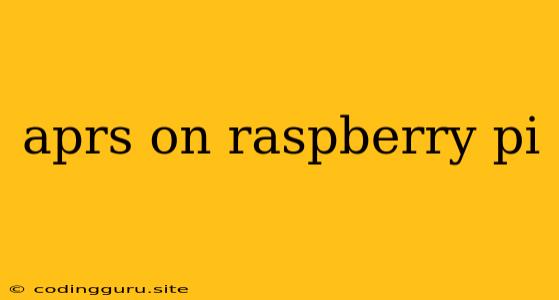APRS on Raspberry Pi: A Comprehensive Guide
Are you an amateur radio enthusiast looking to explore the exciting world of Automatic Packet Reporting System (APRS)? If so, the Raspberry Pi, a powerful and affordable single-board computer, can be your perfect companion.
This guide delves into the realm of APRS on Raspberry Pi, providing a comprehensive overview of its capabilities, setup process, and the vast potential it unlocks.
What is APRS?
APRS is a digital communication protocol that allows amateur radio operators to share information like location, weather data, messages, and more. It's like a real-time social network for ham radio enthusiasts, enabling you to connect with others in your local area or even across the globe.
Why Use Raspberry Pi for APRS?
The Raspberry Pi, with its versatility and affordability, makes it an ideal platform for APRS. Here's why:
- Cost-effectiveness: The Raspberry Pi is significantly cheaper than dedicated APRS hardware.
- Flexibility: You can customize and modify your APRS setup with ease using the Pi's Linux operating system.
- Powerful Processing: The Raspberry Pi offers sufficient processing power for running APRS software and handling data efficiently.
- Connectivity: It supports various communication interfaces, including USB, Ethernet, and WiFi, making it easy to connect to the APRS network.
Setting up APRS on Raspberry Pi
Setting up APRS on Raspberry Pi is a straightforward process. Here's a step-by-step guide:
- Choose an APRS Software: There are numerous software options available for APRS on Raspberry Pi, including:
- APRS-IS (Internet System for APRS)
- Pi-Star (a pre-configured Raspberry Pi image for APRS)
- xAPRS (a web-based APRS application)
- Install the Software: Depending on your chosen software, you can install it through the Raspberry Pi's package manager or by downloading and running an installation script.
- Configure the Software: Configure your APRS software with your call sign, location, and other relevant settings.
- Connect to the APRS Network: Connect your Raspberry Pi to the APRS network using a suitable radio interface (e.g., TNC, RTL-SDR).
- Start Transmitting and Receiving: Once your system is configured, you can start sending and receiving data on the APRS network.
Essential Components for APRS on Raspberry Pi
To build a complete APRS on Raspberry Pi system, you will need a few essential components:
- Raspberry Pi: Choose a Raspberry Pi model based on your needs and budget (e.g., Raspberry Pi 4 Model B).
- APRS Radio: You can use a dedicated APRS radio or an RTL-SDR (Software Defined Radio) for transmitting and receiving data.
- Antenna: A suitable antenna, such as a VHF/UHF antenna, is crucial for optimal signal transmission and reception.
- Power Supply: A reliable power supply is required to keep your Raspberry Pi and radio running smoothly.
- Optional: Display and Keyboard: For easier configuration and monitoring, a display and keyboard can be helpful.
Exploring the Capabilities of APRS on Raspberry Pi
Once your APRS on Raspberry Pi system is up and running, you can explore its diverse features:
- Track Your Location: Use the APRS network to track your own location or the location of others.
- Weather Monitoring: Access real-time weather data from APRS weather stations.
- Message Broadcasting: Send and receive messages to other APRS users.
- Data Logging: Record data, such as location history, weather information, and messages.
- Remote Control: Control your Raspberry Pi and APRS system remotely through the APRS network.
Tips for Successful APRS on Raspberry Pi
- Choose a suitable APRS software: Consider your needs and experience level when selecting APRS software.
- Configure your system carefully: Accurate settings are essential for reliable data transmission and reception.
- Experiment with different antennas: Find the antenna that provides optimal signal strength in your area.
- Join online APRS communities: Connect with other APRS enthusiasts for support, knowledge sharing, and collaboration.
- Stay informed about APRS regulations and etiquette: Follow the rules and best practices to ensure responsible use of the APRS network.
Conclusion
APRS on Raspberry Pi opens a world of possibilities for amateur radio enthusiasts. By combining the affordability and flexibility of the Raspberry Pi with the power of APRS, you can enjoy real-time communication, weather monitoring, data logging, and much more. This guide has provided you with a comprehensive understanding of the setup process, essential components, and the potential of APRS on Raspberry Pi.
Embrace the world of APRS and let your Raspberry Pi be your gateway to exciting adventures in digital communications.