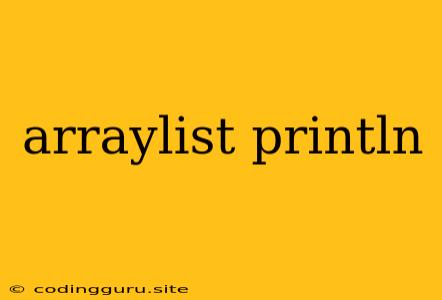Understanding and Using ArrayList and println in Java
In the realm of Java programming, ArrayList and println are two fundamental tools that you'll encounter frequently. ArrayList is a dynamic data structure that allows you to store and manipulate collections of objects, while println is a method used for displaying output to the console. This article will guide you through understanding how they work together, their practical applications, and how to effectively utilize them in your Java code.
What is an ArrayList?
An ArrayList in Java is a resizable array. Unlike traditional arrays, which have a fixed size declared at the time of creation, ArrayList can grow or shrink dynamically as needed. It's part of the Java Collections Framework, providing a powerful and flexible way to manage collections of objects.
Key Features of ArrayList:
- Dynamic Size: You can add or remove elements at any time without needing to specify the initial size.
- Object Storage:
ArrayListcan hold objects of any type, offering versatility in your data handling. - Indexed Access: Elements can be accessed using their numerical index, making it easy to retrieve specific values.
- Efficient Operations:
ArrayListoffers methods for various operations like adding, removing, searching, sorting, and more.
How Does println Work?
The println() method in Java belongs to the System.out object, which is a standard output stream. It's used to print text or the string representation of an object to the console. The println() method has the advantage of adding a newline character after the output, making the output more readable by moving the cursor to the next line.
Combining ArrayList and println: Displaying Collection Contents
To display the contents of an ArrayList, you can iterate through its elements using a loop and print each element using println(). Here's how:
import java.util.ArrayList;
public class ArrayListExample {
public static void main(String[] args) {
// Create an ArrayList of Strings
ArrayList names = new ArrayList<>();
// Add elements to the ArrayList
names.add("Alice");
names.add("Bob");
names.add("Charlie");
// Print the elements using println()
for (String name : names) {
System.out.println(name);
}
}
}
Output:
Alice
Bob
Charlie
This code snippet demonstrates how to iterate through the names ArrayList using a for-each loop. For each element (name) in the ArrayList, we use System.out.println(name); to print the element to the console.
Practical Applications of ArrayList and println
1. Storing User Input: You can use ArrayList to store data entered by the user and then display it using println().
2. Processing Lists of Data: ArrayList can store data from files, databases, or other sources, making it easier to process and display the information.
3. Building Dynamic Menus: You can build interactive menus where user choices are stored in an ArrayList and then displayed using println().
4. Debugging: println() is incredibly useful for debugging purposes. You can print the values of variables, the state of objects, or the output of specific code blocks to identify and fix issues.
Tips for Using ArrayList and println Effectively
- Choose the Right Data Type: When creating an
ArrayList, specify the data type of the objects it will hold. This ensures type safety and enhances code readability. - Use
println()Sparingly: Avoid excessiveprintln()calls, especially in production code. It can significantly slow down program execution. - Consider
printf()for Formatted Output: For more controlled formatting, consider usingSystem.out.printf()which offers formatting options for better presentation of data. - Utilize Debugger Tools: If you're facing complex debugging situations, take advantage of your IDE's debugger tools instead of relying solely on
println().
Conclusion
ArrayList and println() are essential tools for Java programmers. ArrayList provides a flexible and efficient way to work with collections of objects, while println() enables you to display output to the console, facilitating debugging and interactive program flow. Mastering these tools will empower you to write more robust and effective Java applications.