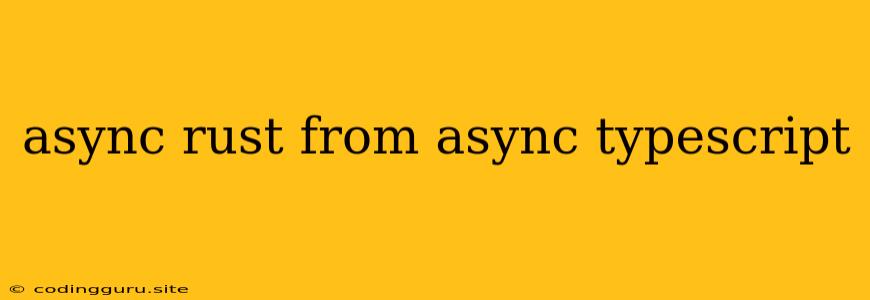Understanding Asynchronous Programming in Rust and TypeScript: A Comparison
Asynchronous programming is a powerful technique that allows you to execute long-running tasks without blocking the main thread of your application. This is especially useful in scenarios like network requests, file I/O, or any operation that could take a significant amount of time.
Rust and TypeScript both offer robust support for asynchronous programming, but they take slightly different approaches. This article aims to clarify the key differences and similarities between async programming in Rust and TypeScript, making it easier for developers familiar with one language to understand the other.
What is async Programming?
In essence, async programming lets you write code that can pause and resume execution without blocking the main thread. This is achieved by using a combination of keywords and patterns that signal to the runtime to handle the execution flow.
Async in Rust: The async Keyword and await
Rust's async keyword marks a function as asynchronous. This means the function can yield control back to the caller without blocking, and it can resume later when the awaited operation completes. Here's a simple example:
use std::time::Duration;
async fn fetch_data() -> String {
// Simulate a long-running task (e.g., network request)
tokio::time::sleep(Duration::from_secs(2)).await;
String::from("Data fetched!")
}
#[tokio::main]
async fn main() {
let data = fetch_data().await;
println!("Data: {}", data);
}
Explanation:
async fn fetch_data()declares an asynchronous function.tokio::time::sleep(Duration::from_secs(2)).await;simulates a long-running task.awaitpauses the function until the sleep operation completes.tokio::maindefines the main function as asynchronous and handles the execution of theasynctasks using thetokioruntime.
Async in TypeScript: async and await
TypeScript follows a similar approach to Rust. It uses the async keyword for functions and the await keyword to pause execution until a promise resolves. Here's a TypeScript equivalent of the Rust example:
import { sleep } from 'sleep';
async function fetchData() {
// Simulate a long-running task
await sleep(2000);
return 'Data fetched!';
}
async function main() {
const data = await fetchData();
console.log(`Data: ${data}`);
}
main();
Explanation:
async function fetchData()declares an asynchronous function.await sleep(2000);simulates a long-running task.awaitpauses the function until thesleepfunction resolves.- The
mainfunction is also asynchronous, and it callsfetchDatausingawait.
Key Differences
While the concepts are similar, there are key differences between async programming in Rust and TypeScript:
- Runtime Environment: Rust's
asyncfunctions rely on a runtime liketokioto manage the execution of asynchronous tasks, while TypeScript'sasyncfunctions leverage the browser's built-in JavaScript engine or Node.js's event loop. - Error Handling: Rust uses the
Resulttype for error handling, while TypeScript relies on thetry...catchblock for handling errors within asynchronous functions.
Benefits of async Programming
Using async functions offers significant advantages:
- Improved Responsiveness:
asyncfunctions allow your application to remain responsive even while waiting for long-running operations to complete. - Simplified Code: The
async/awaitsyntax provides a cleaner and more intuitive way to write asynchronous code compared to traditional callback-based approaches. - Enhanced Efficiency:
asyncfunctions can be more efficient than thread-based concurrency because they don't require the overhead of creating and managing multiple threads.
Tips for Working with Async
- Choose the Right Runtime: For Rust, select a suitable asynchronous runtime like
tokioorasync-stddepending on your project needs. - Handle Errors Gracefully: Use appropriate error handling mechanisms (e.g.,
Resultin Rust,try...catchin TypeScript) to manage potential errors in asynchronous functions. - Understand Concurrency vs. Parallelism:
asyncprogramming is primarily concerned with concurrency, allowing multiple tasks to be scheduled and executed efficiently. It doesn't necessarily mean these tasks will run in parallel on multiple processor cores. - Optimize for Performance: Consider factors like thread pools, asynchronous I/O libraries, and other performance optimizations when developing applications that heavily rely on asynchronous operations.
Conclusion
Async programming in Rust and TypeScript provides a powerful and efficient way to handle long-running operations without blocking the main thread. While they have some differences in their implementation, they offer a similar approach to achieving asynchronous behavior. By understanding the concepts and applying best practices, you can leverage the power of async programming to build more responsive and efficient applications in both Rust and TypeScript.